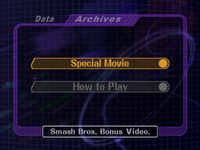Movies: Difference between revisions
From SmashWiki, the Super Smash Bros. wiki
Jump to navigationJump to search
m (→In Super Smash Bros. Melee: Better wording, remove speculation.) |
No edit summary |
||
| Line 5: | Line 5: | ||
'''Movies''', referred to as '''Archives''' in ''Melee'', is a category within the main menu of ''[[Super Smash Bros. Melee]]'' and ''[[Super Smash Bros. Brawl]]''. | '''Movies''', referred to as '''Archives''' in ''Melee'', is a category within the main menu of ''[[Super Smash Bros. Melee]]'' and ''[[Super Smash Bros. Brawl]]''. | ||
==In '' | ==In ''Melee''== | ||
[[File:Melee-Archives.png|200px|thumb|left|The Archives menu found in Data in Melee]] | [[File:Melee-Archives.png|200px|thumb|left|The Archives menu found in Data in Melee]] | ||
The Archives, found in the [[Data]] submenu, allows players to view two videos: | The Archives, found in the [[Data]] submenu, allows players to view two videos: | ||
| Line 14: | Line 14: | ||
The Archives menu is only available in the [[NTSC]] versions of ''Melee''. The [[PAL]] versions remove the menu, as well as the Special Movie; in the Data menu, its place is taken by a dedicated menu selection for the How to Play video. | The Archives menu is only available in the [[NTSC]] versions of ''Melee''. The [[PAL]] versions remove the menu, as well as the Special Movie; in the Data menu, its place is taken by a dedicated menu selection for the How to Play video. | ||
==In '' | ==In ''Brawl''== | ||
This area, found in the Data sub-menu as well, allows a player to watch a video from the following options: | This area, found in the Data sub-menu as well, allows a player to watch a video from the following options: | ||
Revision as of 17:24, June 20, 2014
Movies, referred to as Archives in Melee, is a category within the main menu of Super Smash Bros. Melee and Super Smash Bros. Brawl.
In Melee
The Archives, found in the Data submenu, allows players to view two videos:
- How to Play: A small instructional video that is to teach players how to play Melee.
- Special Movie: An almost-fifteen minute long video, showing off much of the gameplay in Melee; it features a role-call of the starting fifteen characters, and it also shows multiple aspects of the game, such as various items and trophies, and how the single-player mode works.
The Archives menu is only available in the NTSC versions of Melee. The PAL versions remove the menu, as well as the Special Movie; in the Data menu, its place is taken by a dedicated menu selection for the How to Play video.
In Brawl
This area, found in the Data sub-menu as well, allows a player to watch a video from the following options:
- Subspace Emissary: This option is a submenu containing all the unlocked cutscenes from The Subspace Emissary.
- How to Play: A short video on how to play Brawl.
- E3 2006: The trailer for Brawl shown at E3 2006.
- Game Intro: An overall intro to the game unveiled in October 2007.
- Snake Joins the Brawl: The trailer which revealed more information about Solid Snake's inclusion in Brawl.
- Sonic Joins the Brawl: The trailer which announced Sonic the Hedgehog's inclusion in Brawl.
In Super Smash Bros. 4
It is confirmed that the fourth game will feature "introduction" clips for various characters, relating to an Adventure Mode equivalent.
| Super Smash Bros. Brawl menu items | |
|---|---|
| Group | Brawl (Time · Stock · Coin Battle · Team Battle) · Rules · Special Brawl · Rotation · Tourney · Names |
| Solo | Classic · All-Star · Adventure Mode: The Subspace Emissary · Events · Stadium (Target Smash!! · Home-Run Contest · Multi-Man Brawl · Boss Battles) · Training |
| Wi-Fi | Spectator Mode · With Anyone · With Friends |
| Vault | Trophies & Stickers (Trophy Gallery · Trophy Hoard · Coin Launcher · Sticker Album · Sticker Center) · Stage Builder · Album · Challenges · Replays · Masterpieces · Chronicle |
| Options | Screen · Deflicker · Rumble · Controls · Sound · My Music · Erase Data |
| Data | Movies · Records (Group Records · Brawl Records · Notices) · Sound Test |