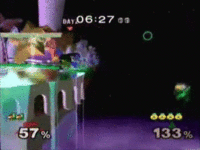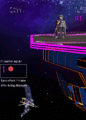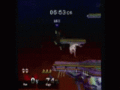Tech
A tech, officially referred to as a breakfall in Super Smash Bros., absorbing damage in Super Smash Bros. Melee, an ukemi (受け身, Safe fall) in Super Smash Bros. Brawl, breaking your fall in Super Smash Bros. 4, a fall break in Super Smash Bros. Ultimate, and Passive internally by the games, is an action that can be performed when the player's character hits the ground, a wall, or a ceiling while tumbling (or reeling). To tech, the user must press a shield button a certain period of time (20 frames in all games except Smash 4 and Ultimate, which provide 8 frames and 11 frames respectively) before hitting the surface. After that, a player won't be able to tech for 40 frames (30 in Smash 4), preventing them from simply mashing the button to execute it. Additional button or control stick inputs can cause different types of techs.
When performed, the user will negate most lag and prevent themselves from being on the wrong end of potential punish opportunities while on the floor (known as a “missed tech”). A successful tech grants the performer intangibility during most of its animation, but leaves them completely vulnerable for a few frames at the end of the animation, after which the character becomes actionable again. This short window of vulnerability forms the basis of tech-chasing, the act of punishing an opponent after their tech.
The word "ukemi" refers to a rolling technique used in Japanese martial arts when taking an attack. The name has found its way into several (mostly fighting) games, such as the Soul series, to describe similar fall recovery moves. The Japanese word ukemi can also mean "passive", hence the internal name.
The word "tech" is borrowed from the competitive communities of other fighting games and traces its origin back to technical bonuses awarded in Capcom games for performing special maneuvers to escape grab attacks and get much less damage and more recovery time.
Types of techs[edit]
Standard tech[edit]
A standing tech, standard tech, or neutral tech is a neutral, ground-based tech performed by simply pressing a shield button before a tumbling character comes in contact with the floor. The character will experience a brief period of intangibility and quickly bounce from the ground into a standing animation. The player will also grab any items that they come into contact with.
A common variant of the this tech in Melee is the ASDI down tech, which is performed by holding the control stick down (or sometimes in a neutral position), the C-Stick down for ASDI, and pressing shield before hitlag. This causing a standing tech, and is useful against moves that knock down at a low percent that might otherwise combo, such as Fox's up smash.
Rolling tech[edit]
A rolling tech (or PassiveStandF and PassiveStandB, depending on the direction chosen), also called a techroll, is a ground-based tech performed by tilting the control stick left or right when teching. The character will bounce from the ground into a roll-like animation during which the character moves left or right while intangible. This can allow characters to roll away from their impact point to complicate tech-chasing, but takes longer to interrupt than a standing tech while granting the same amount of intangibility. Rolling against an edge will halt the roll's sideways movement.
An Amsah tech (named after Dutch player Amsah) is the combination of a rolling tech and directional influence in Melee that can be used to survive low knockback-angle attacks like Falco's down smash. It is performed by DIing down and either towards or away from the attacking character (away allows to survive longer, because it moves the trajectory closer to the ground), holding the C-Stick down for ASDI, and pressing shield before hitlag. It is also referred to as an Over tech, named after Spanish player Overtriforce. While an Amsah tech can allow the player to survive to very high percents that would otherwise be impossible to live with standard DI, it can be immediately punished during its ending animation by a prepared opponent. Amsah teching is still used as a situational defensive mixup in competitive play, particularly against Marth, who has a difficult time punishing Amsah techs due to the high ending lag of his best finishers.
Wall tech[edit]

A wall tech (or PassiveWall) is a tech against a wall. To wall tech, the player must press a shield button before hitting a wall while tumbling, though unlike with ground techs, the character must be in hitstun for it to work; simply moving towards the wall after it ends and pressing shield without canceling the animation does not allow a wall tech. As with ground techs, the wall teching character experiences a few intangibility frames, and the tech absorbs the player's momentum. However, wall techs are interruptible much faster, as the character gets off the wall almost immediately afterward instead of recomposing themselves into a standing animation. Wall teching is useful even on simple stages with no onstage walls, as the player can tech the side of the stage when hit offstage to avoid being stage spiked.
Wall tech jump/Wall jump tech[edit]
If a jump input is active when a wall tech is performed (such as holding up or pressing a jump button), then the teching character will wall jump. This is known as a wall tech jump (or PassiveWallJump). Every character can wall tech jump, even those who cannot wall jump normally. Wall tech jumps are especially useful offstage, as they can be used to recover more effectively from stage spikes, and since wall jumps incur no lag, allow the character to counterattack immediately if the opponent is in range; a notable example of this is getting grabbed by Captain Falcon's Falcon Dive offstage, which (except in Ultimate) can be easily punished by wall tech jumping it and then hitting Falcon with an aerial attack (Tech Check). Combined with DI and SDI, it can even be used to survive other stronger moves if the player is close enough to the wall, such as the Ice Climbers' forward aerial that often ends their chaingrabs. Another notable use of wall tech jumping is when using a bomb recovery to get launched towards the stage, as it can further aid the character's recovery and prevent them from stage spiking themselves.
Ceiling tech[edit]

A ceiling tech (or PassiveCeil) is a tech against a ceiling. To ceiling tech, the player must press the shield button before hitting the ceiling and while in hitstun. The ceiling teching character experiences a few intangibility frames, and the tech absorbs most of the momentum, with the character falling afterwards. It is shown on the Super Smash Bros. Brawl tutorial video on the Nintendo Channel that it can even save a character at 999%. There are few situations where there is a ceiling for a player to tech off of, but it can occur if the player is hit underneath the stage, and frequently in the caves of life in some stages, most notably Temple. Strangely enough, a few characters such as Peach and Zelda in Melee do not get any intangibility from their ceiling tech, leaving them vulnerable for its entire duration.
Changes between games[edit]
Super Smash Bros.[edit]
In Smash 64, only ground techs are available (standing and rolling). Teching has an execution window of 20 frames after the player presses the Z button, and can be inputted even before the character is struck, as well as during hitlag. Additionally, unlike the subsequent Smash games, Smash 64 does not have a penalty period for techs after inputting one, meaning the shield button can be mashed to easily get one with no penalty. However, due to the prevalence of true combos, and the inability to tech on surfaces other than floors, alongside the lack of DI to get launched closer to them, the usefulness of teching is more limited than in later games, and combos that involve bumping characters into walls are effectively guaranteed, with Hyrule Castle being a notable example of a stage where they can be exploited.
Meteor smashes hitting grounded targets cannot be teched, a property that remains true up to Brawl. Edge slipping cannot be teched for most of its duration as well.
Super Smash Bros. Melee[edit]
In Melee, nearly all characters are vulnerable for 6 frames at the end of their tech animations before becoming actionable; the exceptions are Pikachu and Pichu, who are only vulnerable for 2 frames.
Any digital L or R press either opens a 20 frame tech window, or closes the tech window when there was another digital L or R press in the preceding 40 frames. When L or R was pressed during hitlag, it works as if the same button was pressed on all consecutive hitlag frames. As a result the tech window is 1 frame when L or R was pressed at any but the last hitlag frame, and 20 frames when pressed at the last hitlag frame. In any case, there is a 40 frame tech lockout after the hitlag ends. SDI can be used to bump into a wall or ceiling, but not into the ground, and tech from it during hitlag. At the first frame after hitlag, ASDI can be used to bump into the ground, wall or ceiling and tech from it, even if the knockback direction points away from the object. It is possible to press L or R on the same frame as the character bumps into something and still get a tech. As a result, players not only have to time their tech properly, but may even be left unable to tech a hit at all if they are launched too quickly after executing a defensive action such as shielding or dodging. However, as teching can only be done with a digital press of the L or R buttons, analog inputs of such buttons do not incur this penalty.
Super Smash Bros. Brawl[edit]
While the mechanics to teching are similar to those of Melee, Brawl removed the ability to tech a hit on the edge of a stage, as well as buffering a tech before receiving a hit. Additionally, as air dodges can now be performed out of tumbling, and due to the introduction of hitstun canceling, teching even a few frames too early will result in an air dodge, unless the character hits a surface very quickly after entering tumbling so that they cannot hitstun cancel. As a result, teching requires more precision to perform in Brawl and is substantially less useful, being limited to a few notable tech-chasing moves like Mr. Game & Watch's down throw, as DI and momentum canceling are usually better techniques for survival elsewhere.
Footstool jumps on aerial opponents cannot be teched for most their duration, allowing them to set up guaranteed combos.
Super Smash Bros. 4[edit]
In Smash 4, teching has undergone several significant changes. The window to successfully tech has been reduced to 8 frames, down from 20, although with 30 penalty frames afterward rather than 40, and it can no longer be inputted during hitlag. However, recoil lag when a character bumps into a surface is generally longer, giving them more time to tech during this event. Meteor smashes that land on grounded opponents have also become techable, provided their hitlag does not exceed the length of the tech input window; the only meteor smash with enough hitlag to be untechable under normal circumstances is Ganondorf's down aerial, although Falco's down aerial also had this property prior to update 1.0.8.
Unlike in Brawl, when an air dodge is used out of tumbling, it is automatically canceled into a tech if the character makes contact with a surface within the first 7 frames.[1] Since air dodges in Smash 4 have received much higher landing lag compared to Brawl, this prevents players intending to tech on the ground after hitstun ends from accidentally getting this landing lag instead if they press the shield button a few frames too early. This air dodge cancel additionally ignores the 30-frame tech penalty, so it works even if the character had pressed shield a short while beforehand.
Alongside the mechanical changes, several new situations have arisen where the character is unable to tech when bumping into a surface, either fully or partially:
- Characters can no longer tech on the ground while reeling, for at least until the hitstun cancel window begins. This effectively gives moves with low enough angles to knock the opponent down a random 30% chance to become untechable if their resulting percent is 100% or higher, allowing them to set up guaranteed KOs if the opponent hits the ground. Fox is a character that most notably benefits from this property, as he can combo a forward tilt or neutral aerial into an up smash for a KO at high percents should they cause this untechable reeling.
- Meteor smashes cannot be teched if a character has been knocked down on the ground. This is most notably employed by Captain Falcon, who can repeatedly footstool jump off targets, then hit them with a down aerial as they are knocked down to bounce them back up without giving them the opportunity to tech, and repeat the process to rack up a lot of damage and even set up a KO with Knee Smash.
- Hitlag overlaps with the recoil lag experienced by a character bumping into a surface if they are hit right next to it. Even if the hitlag would have ended before the character's recoil lag, both will always synchronize. Effectively, these changes mean that if a character is hit while touching a wall, they cannot tech on that wall, potentially leading to unavoidable stage spikes.
- Walls that have wall jumping disabled or are less than 7 units long allow characters to tech only before hitting them, and not during recoil lag, effectively resulting in a tighter execution window. These are known by the community as semi-techable walls, with examples being the wall at the lower right side of Battlefield, a small part of the right side in Smashville, and the edges of most stages. Strangely enough, hitting a character exactly towards any point where two walls merge, known as a vertex, also creates such a semi-techable situation.
- Cloud's Climhazzard is intentionally coded to prevent him from being able to perform any kind of tech near the apex of both versions of the move if he gets hit and tumbles.[2] This does not apply if he is sent reeling, and grabbing him or hitting him more than once allows him to tech after the last launching hit.
Overall, teching in Smash 4 is harder to perform and more inconsistent than in previous games. However, with the changes to hitstun canceling, it has regained most of its utility in avoiding followups from the opponent and surviving deadly blows, making it a vital technique for success.
Super Smash Bros. Ultimate[edit]
In Ultimate, the window to tech has been slightly increased from 8 frames to 11 frames, and the ability to buffer a tech in hitlag has been restored from previous games. It is also possible to tech while already making contact with walls and ceilings, but not the ground. To compensate, the shield button can be held for much longer than the 11 frame window and a tech can still be performed on the ground. Additionally, footstool jumps can now be teched, while grounded meteor smashes once again cannot be teched, regardless of hitlag modifiers. Teching while reeling works on the ground once more, like in previous games.
While all of Smash 4's untechable situations have been removed (including hitting Cloud at the peak of his Climhazzard), there is now a knockback-based threshold; sustaining too much knockback at a certain distance from a surface will prevent players from teching, making stage spikes guaranteed at high enough percents (or when hitting a surface with a current launch speed of 6 or higher). The visual indicator for an untechable move is the green shockwave of the rebounding character having a larger red shockwave surrounding it, in Japanese called the pink effect (ピンクエフェクト). This threshold is also much smaller for ground techs than walls and ceilings, making meteor smashes more effective on-stage on aerial opponents. Players can attempt to mitigate this threshold on walls by holding down while sustaining knockback, due to the unchanged directional influence and LSI mechanics from Smash 4.[3]
Update version 9.0.0 introduced Steve and his ability to place blocks around the stage. These blocks can be teched as long as they are active, which can lead to players that get launched into a block either saving themselves or Self-destructing depending on if they react fast enough.
Usefulness and application[edit]
Teching can save the player from KOs in many situations and is an exemplary technique for beginners to learn and practice. It can also help the user avoid combos that capitalize on the vulnerability frames from getting knocked down on the floor or bouncing off a wall.
Upon taking high damage, characters bouncing off walls or ceilings can often be knocked away too far and get KOed; this can be prevented by applying a wall or ceiling tech, saving the player from a deadly ricochet. This is especially useful in stages with caves of life, such as Temple: a character in the large lower section of the stage can survive even at very high percents and immediately retaliate from otherwise deadly blows. This unusual longevity is one reason Temple and similar stages are banned from tournaments.
The standing and rolling techs can be performed in more situations, such as allowing a character to avoid continued assault after being knocked back. However, an opponent can frequently predict a player's tech patterns and strike them again after knocking them down, requiring them to mix up their tech and getup options; deliberately setting up such situations is known as tech-chasing.
Ledge teching helps keep the character on the stage, or at least making it possible to recover to the stage.
Gallery[edit]
Yoshi performing a tech in Brawl.
Captain Falcon performing a tech in Smash 64.
Ganondorf performing a wall jump tech, and counterattacking with a forward aerial.
Inkling performing a tech in Ultimate.