Damage meter: Difference between revisions
m (→Gallery) |
Gligar2007 (talk | contribs) |
||
| (46 intermediate revisions by 31 users not shown) | |||
| Line 1: | Line 1: | ||
{{ArticleIcons|series=y}} | {{ArticleIcons|series=y}} | ||
[[File:DamageMeterSSBU.png|thumb| | [[File:DamageMeterSSBU.png|thumb|{{SSBU|Pit}}'s damage meter in ''Ultimate''.]] | ||
The '''damage meter''' (also called the '''damage gauge''', '''stamina meter''', '''HP meter''', '''HUD''', '''player display''', or '''health meter''', among other names) is a UI element displayed during gameplay that presents basic information and status for each player at a glance. True to its name, the meter most prominently keeps track of a player's [[damage]], though other statistics are generally shown here as well. | The '''damage meter''' (also called the '''damage gauge''', '''stamina meter''', '''HP meter''', '''HUD''', '''player display''', or '''health meter''', among other names) is a UI element displayed during gameplay that presents basic information and status for each player at a glance. True to its name, the meter most prominently keeps track of a player's [[damage]], though other statistics are generally shown here as well. | ||
==Layout== | ==Layout== | ||
[[File:StockMeter.png|thumb|Link's damage meter in the first three games.]] | [[File:StockMeter.png|thumb|[[Link]]'s damage meter in the first three games.]] | ||
[[File:GameAndWatchStock.png|thumb|left|Mr. Game | [[File:GameAndWatchStock.png|thumb|left|{{SSBM|Mr. Game & Watch}}'s stock meter in ''Melee'', illustrating what occurs when there are more than five stocks.]] | ||
The damage meter displays the damage percentage a player has accumulated ( | The damage meter displays the damage percentage a player has accumulated (shown down to tenths in ''Ultimate''), as well as their score or number of [[stock]]s remaining where appropriate. These are superimposed over the character's [[series symbol]]. Starting with ''Brawl'', the background of the meter also contains the character's portrait and a name bar; ''Ultimate'' would see a further redesign of these elements with an angled portrait and darkened name bar backing. The number of stock remaining is represented by the number of icons (nondescript pips in ''Brawl'', the character's head in other games), while score is displayed with a simple integer value. A stock higher than five (six in the original game) is represented by one icon with a multiplier value next to it; having fifteen stocks, for instance, would show "× 15". In ''Brawl'' onward, the damage percentage itself can be disabled in [[More Rules]], although all other elements will still be displayed. Scores in time battles can also be toggled on and off starting with ''Melee'', although they are off by default; while a default feature in later games, ''Melee'' itself requires players to unlock this toggle by accumulating 5,000 KOs on their save file. | ||
Generally, damage meters are fairly compact and overlaid atop the gameplay at the bottom of the screen, although ''Smash 4'' also contains a vertical, full-screen variant that's instead shown on the system's secondary touchscreen; the 3DS version uses this variant almost exclusively (and additionally allows players to choose whether damage is displayed above or below the portrait), whereas the Wii U version merely has it as an optional feature. While normally opaque, on-screen damage meters from ''Brawl'' onward become translucent if a character goes behind them. The damage percentage itself changes color when more damage is accumulated. At low percentages, the value is white, but gradually turns maroon as it increases, reaching its darkest at around 300% (200% in ''Smash 4''); starting with ''Brawl'', the value will also shift through red first, and ''Smash 4'' further adds a yellow hue before that. In addition, the Wii U version of ''Smash 4'' displays the value with a metallic gradient. Starting in ''Brawl'', the damage meter of a character who is KO'd appears to more or less "explode", and starting in ''Smash 4'', the on-screen damage meter of whoever made the KO is briefly engulfed in flames. | Generally, damage meters are fairly compact and overlaid atop the gameplay at the bottom of the screen, although ''Smash 4'' also contains a vertical, full-screen variant that's instead shown on the system's secondary touchscreen; the 3DS version uses this variant almost exclusively (and additionally allows players to choose whether damage is displayed above or below the portrait), whereas the Wii U version merely has it as an optional feature. While normally opaque, on-screen damage meters from ''Brawl'' onward become translucent if a character goes behind them. The damage percentage itself changes color when more damage is accumulated. At low percentages, the value is white, but gradually turns maroon as it increases, reaching its darkest at around 300% (200% in ''Smash 4''); starting with ''Brawl'', the value will also shift through red first, and ''Smash 4'' further adds a yellow hue before that. In addition, the Wii U version of ''Smash 4'' displays the value with a metallic gradient. Starting in ''Brawl'', the damage meter of a character who is KO'd appears to more or less "explode", and starting in ''Smash 4'', the on-screen damage meter of whoever made the KO is briefly engulfed in flames. | ||
In free-for-alls, the background of a player's damage meter is colored depending on their controller port: for human players, Player 1 is red, Player 2 is blue, Player 3 is yellow, and Player 4 is green, while CPUs are gray. In team battles, the coloring is instead based on players' teams, with CPUs using a paler tone than human players. As of ''Smash 4'', more colors have been added for [[ | In free-for-alls, the background of a player's damage meter is colored depending on their controller port: for human players, Player 1 is red, Player 2 is blue, Player 3 is yellow, and Player 4 is green, while CPUs are gray. In team battles, the coloring is instead based on players' teams, with CPUs using a paler tone than human players. As of ''Smash 4'', more colors have been added for [[amiibo]] support and [[8-Player Smash]]: Player 5 is orange, Player 6 is cyan, Player 7 is purple, Player 8 is slate, and amiibo FPs are rainbow-colored. Certain bosses in ''Smash 4'' also have unique meter colors. As of ''Ultimate'', Player 8's color has been changed to purple, while Player 7 is now pink, effectively replacing the slate color, and amiibo FPs have been changed to a yellow to blue gradiant. If 5 or more players are playing, the damage meters will be smaller than playing with 2-4 players. | ||
Starting with ''Brawl'', a player's current damage percentage will also occasionally display where their player marker usually is. This is generally only while at higher percentages in ''Brawl'', but is more common in later games. | Starting with ''Brawl'', a player's current damage percentage will also occasionally display where their player marker usually is. This is generally only while at higher percentages in ''Brawl'', but is more common in later games. | ||
| Line 17: | Line 17: | ||
The meter will sometimes show additional information during certain situations. This can be in the form of additional gauges and icons, or through alteration of existing elements. These include: | The meter will sometimes show additional information during certain situations. This can be in the form of additional gauges and icons, or through alteration of existing elements. These include: | ||
* Opponents with certain status effects in single-player modes will have cosmetic effects applied to their damage meters in some way. Most prominently are [[Metal Box|metal characters]]: in ''Melee'', this was denoted by darkened stock icons, and similarly in ''Brawl'' with a darkened character portrait. In '' | * Opponents with certain status effects in single-player modes will have cosmetic effects applied to their damage meters in some way. Most prominently are [[Metal Box|metal characters]]: in ''Melee'', this was denoted by darkened stock icons, and similarly in ''Brawl'' with a darkened character portrait. In ''SSB4'', the portrait is shown in grayscale. The original game gave [[Metal Mario]] a [[series symbol]] unique in that it is shaded in order to convey a metallic look, though it is arguable if this could technically be considered an alteration, as Metal Mario in that game is treated as a completely separate character complete with his own series symbol, rather than simply {{SSB|Mario}} with a Metal Box effect. | ||
** Alongside this, [[Cloaking Device|invisible]] and "dark" opponents in ''Melee'' have completely black stock icons, while [[false character]]s in ''Brawl''{{'}}s [[Adventure Mode: The Subspace Emissary|Subspace Emissary]] have a purple tint on their portraits. | ** Alongside this, [[Cloaking Device|invisible]] and "dark" opponents in ''Melee'' have completely black stock icons, while [[false character]]s in ''Brawl''{{'}}s [[Adventure Mode: The Subspace Emissary|Subspace Emissary]] have a purple tint on their portraits. | ||
* Starting with ''Brawl'', icons for any [[Dragoon]] or [[Daybreak]] parts a fighter has collected will appear next to their portrait. | * Starting with ''Brawl'', icons for any [[Dragoon]] or [[Daybreak]] parts a fighter has collected will appear next to their portrait. | ||
* Starting with '' | * In ''Ultimate'', the player's current coin count will appear under the damage meter when playing on [[Golden Plains]]. | ||
* Starting with ''SSB4'', certain characters will have additional info related to their abilities displayed on the damage meter: | |||
** [[Little Mac]] has a [[Power Meter|gauge]] above his damage meter that displays the charge for his [[Straight Lunge|KO Uppercut]]. | ** [[Little Mac]] has a [[Power Meter|gauge]] above his damage meter that displays the charge for his [[Straight Lunge|KO Uppercut]]. | ||
** If [[Shulk]] currently has a [[Monado Arts|Monado Art]] active, its symbol is displayed above his portrait (this is only shown on the on-screen meter in '' | ** If [[Shulk]] currently has a [[Monado Arts|Monado Art]] active, its symbol is displayed above his portrait (this is only shown on the on-screen meter in ''SSB4'', and not on the touchscreen meter, meaning it is absent in ''for 3DS'' and does not show up on the Wii U gamepad). | ||
** In ''Ultimate'', [[Cloud]]'s [[ | *** In ''Ultimate'', a gauge will also appear that shows how much time is left before the current Art expires. | ||
** In ''Ultimate'', the remaining durability of [[Robin]]'s most recently-used move will be displayed above | ** In ''Ultimate'', [[Cloud]]'s [[Limit Gauge]] is constantly displayed above his portrait. | ||
** In ''Ultimate'', [[Villager]]'s [[Pocket|currently-pocketed item]] will be shown above their portrait. | ** In ''Ultimate'', the remaining durability of [[Robin]]'s most recently-used move will be displayed above his portrait. | ||
** In ''Ultimate'', [[Villager]] or [[Isabelle]]'s [[Pocket|currently-pocketed item]] will be shown above their portrait. | |||
** [[Inkling]]'s Ink Tank is constantly displayed above her portrait. | ** [[Inkling]]'s Ink Tank is constantly displayed above her portrait. | ||
** [[Joker]]'s [[Rebellion Gauge]] is constantly displayed above his portrait. By default, it has a red splash around it, but if the match is in [[Mementos]] and ''Persona 3'' or ''Persona 4'' music is playing, the splash's color changes to blue or yellow, respectively. | |||
** [[Hero]]'s MP Gauge is constantly displayed above his portrait. [[Command Selection]] also displays a menu in front of the damage meter. | |||
** When [[Terry]] is above 100%, a flashing "Go" icon will appear above his portrait, indicating that he can use the command moves [[Power Geyser]] and [[Buster Wolf]]. | |||
** [[Steve]]'s resources are shown above his damage meter, indicating how much dirt/sand/wool, wood, stone, iron, gold, and diamond he has in his inventory. | |||
** [[Kazuya]]'s name will flash red when [[Rage Drive]] is available. | |||
** [[Sora]]'s next [[Magic]] spell will appear above his damage meter. | |||
** Should [[Kirby]] [[List of Copy Abilities|copy any ability]] that displays this kind of additional info, he will gain the appropriate elements on his meter. | ** Should [[Kirby]] [[List of Copy Abilities|copy any ability]] that displays this kind of additional info, he will gain the appropriate elements on his meter. | ||
* Also starting with '' | * Also starting with ''SSB4'', certain events will cause the portrait's eyes to flash. This happens when a character activates a [[Final Smash]], fully charges certain special moves (such as [[Giant Punch]] or [[Charge Shot]]), or in ''Ultimate'', [[perfect shield]]s an attack. If a character receives an upgrade in the [[Find Mii]] stage, their portrait's eyes will glow constantly for the duration of the boost. | ||
* ''Ultimate'' introduces additional cosmetic effects that encompass the entire meter. When a character is at 120% or above, the damage meter will start smoking, doing so more violently at higher percentages. The meter will also continuously crackle with electricity while the character is in the standby state for a Final Smash. | * ''Ultimate'' introduces additional cosmetic effects that encompass the entire meter. When a character is at 120% or above, the damage meter will start smoking, doing so more violently at higher percentages. The meter will also continuously crackle with electricity while the character is in the standby state for a Final Smash. | ||
* In ''Ultimate'', the character's name will be replaced by the player's [[name]] if one is selected. | * In ''Ultimate'', the character's name will be replaced by the player's [[name]] if one is selected. | ||
* | * In ''Ultimate'', the new Final Smash Meter is displayed below the character's name when toggled on. | ||
==Stamina== | ==Stamina== | ||
| Line 39: | Line 47: | ||
In certain scenarios such as [[Stamina Mode]] or fights with [[boss]]es, a character's health is measured in [[Hit points|HP]] rather than damage. In this case, the meter remains largely the same, though the value is affixed with an "HP" symbol rather than a percentage sign, counts down upon taking damage rather than up, and, in the Wii U version, shift through other colors, such as starting silver then turning bronze. These can appear alongside normal damage meters, such as the [[Master Hand]] fight where the boss's health is an HP value while the player retains the usual damage mechanic. | In certain scenarios such as [[Stamina Mode]] or fights with [[boss]]es, a character's health is measured in [[Hit points|HP]] rather than damage. In this case, the meter remains largely the same, though the value is affixed with an "HP" symbol rather than a percentage sign, counts down upon taking damage rather than up, and, in the Wii U version, shift through other colors, such as starting silver then turning bronze. These can appear alongside normal damage meters, such as the [[Master Hand]] fight where the boss's health is an HP value while the player retains the usual damage mechanic. | ||
A different type of HP meter is used in the [[Subspace Emissary]] for all non-Smasher enemies, as well as in ''Brawl'' | A different type of HP meter is used in the [[Subspace Emissary]] for all non-Smasher enemies, as well as in ''Brawl'''s [[Boss Battles]] mode. These meters are displayed as a horizontal red bar similar to a more traditional health bar rather than an exact numerical value, and appear above their owners for minor enemies and at the top of the screen for bosses. They are generally more difficult to strategize around, as one does not know exactly how much health an enemy has, especially since this kind of meter seems to be somewhat non-linear. ''Ultimate'' will go on to use the same kind of meter for all bosses in all modes, including [[Classic Mode]]. | ||
Unique among all enemies is [[Master Core]] in ''[[Super Smash Bros. 4]]'' - its meter at the bottom of the screen is obscured by a Swarm cloud in the ''3DS'' version and disappears entirely in the ''Wii U'' version, intentionally making it impossible to know its maximum and current HP. In the ''3DS'' version, once Master Core is defeated and reaches its final, vulnerable form, the Swarm obscuring the meter clears to reveal the boss's identity and a standard damage percentage starting at 0%, as it must be KO'd normally to finally end the match. The meter does not reappear in the ''Wii U'' version, but the final goal remains the same. | Unique among all enemies is [[Master Core]] in ''[[Super Smash Bros. 4]]'' - its meter at the bottom of the screen is obscured by a Swarm cloud in the ''3DS'' version and disappears entirely in the ''Wii U'' version, intentionally making it impossible to know its maximum and current HP. In the ''3DS'' version, once Master Core is defeated and reaches its final, vulnerable form, the Swarm obscuring the meter clears to reveal the boss's identity and a standard damage percentage starting at 0%, as it must be KO'd normally to finally end the match. The meter does not reappear in the ''Wii U'' version, but the final goal remains the same. | ||
| Line 45: | Line 53: | ||
==Gallery== | ==Gallery== | ||
<gallery> | <gallery> | ||
Tornado.png|Damage meters in ''Super Smash Bros.'' | |||
Melee-SuddenDeath.png|Damage meters in ''Melee''. | |||
Sudden Death (SSBB).PNG|Damage meters in ''Brawl''. | |||
SSB4 3DS Bottom Screen.jpg|Damage meters in {{for3ds}}, displayed on the touch screen. | SSB4 3DS Bottom Screen.jpg|Damage meters in {{for3ds}}, displayed on the touch screen. | ||
BowserJrTargetBlast3DS.jpg|The damage meter in [[Target Blast]] in {{for3ds}}, displayed on the top screen. | BowserJrTargetBlast3DS.jpg|The damage meter in [[Target Blast]] in {{for3ds}}, displayed on the top screen. | ||
| Line 50: | Line 61: | ||
8-Player_Smash_Original_8.jpg|Damage meters in {{forwiiu}}, with eight human players. | 8-Player_Smash_Original_8.jpg|Damage meters in {{forwiiu}}, with eight human players. | ||
Match Start (Mario Circuit).jpg|Damage meters in {{forwiiu}}, with three figure players. | Match Start (Mario Circuit).jpg|Damage meters in {{forwiiu}}, with three figure players. | ||
WiiUGamePadDamageMeter.jpg|Damage meters on the Wii U | WiiUGamePadDamageMeter.jpg|Damage meters on the Wii U GamePad. | ||
SSBUAnnouncerGo!. | SSBUAnnouncerGo!.png|Damage meters in ''Ultimate'', with {{SSBU|Snake}} and {{SSBU|King K. Rool}}. | ||
DamageMeterGlitch.jpg|A damage meter glitch in {{forwiiu}}. Note how no one has been attacked. | DamageMeterGlitch.jpg|A damage meter glitch in {{forwiiu}}. Note how no one has been attacked. | ||
</gallery> | </gallery> | ||
| Line 59: | Line 70: | ||
*In ''Melee'', when a character reaches a higher-digit damage value, their damage meter displays a leading zero on the frame they get hit. For example, raising one's damage from 7% to 12% will have the meter display 07% for one frame before it changes to 12%. | *In ''Melee'', when a character reaches a higher-digit damage value, their damage meter displays a leading zero on the frame they get hit. For example, raising one's damage from 7% to 12% will have the meter display 07% for one frame before it changes to 12%. | ||
*In ''Melee'', if a player is KO'd by a teammate, their damage meter returns to 0% using the "healing" animation instead of the "falling off" animation, before rising up from below the screen as usual. | *In ''Melee'', if a player is KO'd by a teammate, their damage meter returns to 0% using the "healing" animation instead of the "falling off" animation, before rising up from below the screen as usual. | ||
*In ''64'', ''Melee'' and ''Ultimate'', the damage meter will no longer shake if an opponent is hit while at 999% damage, while in ''Brawl'' and ''Smash 4'', it will. | |||
**However, in ''Ultimate'' if the meter reaches 999% and the opponent is hit while the damage shake animation from the previous hit is still playing, the shake animation will still occur, and will continue to occur for as long as the chain is maintained. | |||
*In ''Brawl'', the black outline around the damage text is not part of the number textures like in the previous two games; it is instead drawn in real-time. | *In ''Brawl'', the black outline around the damage text is not part of the number textures like in the previous two games; it is instead drawn in real-time. | ||
*Early footage of {{forwiiu}} arguably seemed to show the damage value also shifting through a greenish hue before turning yellow; if this was actually the case, it is no longer so in the final release. | *Early footage of {{forwiiu}} arguably seemed to show the damage value also shifting through a greenish hue before turning yellow; if this was actually the case, it is no longer so in the final release. | ||
*When a character gets Screen KO'd in ''Brawl'' and ''SSB4'', they will respawn before the "number breaking into pieces" animation even completes, resulting in the pieces disappearing abruptly. This can also happen with [[Share Stock]]ing. | *When a character gets Screen KO'd in ''Brawl'' and ''SSB4'', they will respawn before the "number breaking into pieces" animation even completes, resulting in the pieces disappearing abruptly. This can also happen with [[Share Stock]]ing. | ||
*During online matches in | *During online matches in ''for Wii U'', the flame effect signifying a KO may appear over the wrong player's damage meter. This is a glitch caused by the game not accounting for damage meters being moved to show each player as player 1 on their own screen. | ||
*The damage meter in | *The damage meter in ''for Wii U'' has a subtle error. When the numbers on the damage meter shatter into pieces (character is KO'd), the "%" part of the number instantly disappears instead of falling off like the rest of the number. This problem does not occur when testing a [[Stage Builder]] stage or in early builds of the game. It does not happen in {{for3ds}} either. | ||
*For unknown reasons, the decimal separator in ''Ultimate''’s damage meter will move up after the first time damage is taken, and will not go down even after losing a stock or healing to 0%<ref>PJiggles (July 12, 2023). [https://www.youtube.com/watch?v=YInnNK0AByw "Useless Smash Facts! #1 - Super Smash Bros. Ultimate"]. ''YouTube.'' Retrieved May 26, 2020.</ref>. | |||
==References== | |||
{{reflist}} | |||
[[Category:Damage]] | [[Category:Damage]] | ||
[[Category:Gameplay]] | [[Category:Gameplay]] | ||
Latest revision as of 23:51, February 4, 2024

The damage meter (also called the damage gauge, stamina meter, HP meter, HUD, player display, or health meter, among other names) is a UI element displayed during gameplay that presents basic information and status for each player at a glance. True to its name, the meter most prominently keeps track of a player's damage, though other statistics are generally shown here as well.
Layout[edit]
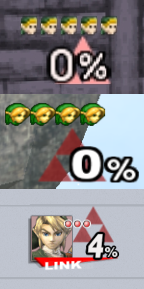
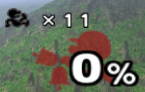
The damage meter displays the damage percentage a player has accumulated (shown down to tenths in Ultimate), as well as their score or number of stocks remaining where appropriate. These are superimposed over the character's series symbol. Starting with Brawl, the background of the meter also contains the character's portrait and a name bar; Ultimate would see a further redesign of these elements with an angled portrait and darkened name bar backing. The number of stock remaining is represented by the number of icons (nondescript pips in Brawl, the character's head in other games), while score is displayed with a simple integer value. A stock higher than five (six in the original game) is represented by one icon with a multiplier value next to it; having fifteen stocks, for instance, would show "× 15". In Brawl onward, the damage percentage itself can be disabled in More Rules, although all other elements will still be displayed. Scores in time battles can also be toggled on and off starting with Melee, although they are off by default; while a default feature in later games, Melee itself requires players to unlock this toggle by accumulating 5,000 KOs on their save file.
Generally, damage meters are fairly compact and overlaid atop the gameplay at the bottom of the screen, although Smash 4 also contains a vertical, full-screen variant that's instead shown on the system's secondary touchscreen; the 3DS version uses this variant almost exclusively (and additionally allows players to choose whether damage is displayed above or below the portrait), whereas the Wii U version merely has it as an optional feature. While normally opaque, on-screen damage meters from Brawl onward become translucent if a character goes behind them. The damage percentage itself changes color when more damage is accumulated. At low percentages, the value is white, but gradually turns maroon as it increases, reaching its darkest at around 300% (200% in Smash 4); starting with Brawl, the value will also shift through red first, and Smash 4 further adds a yellow hue before that. In addition, the Wii U version of Smash 4 displays the value with a metallic gradient. Starting in Brawl, the damage meter of a character who is KO'd appears to more or less "explode", and starting in Smash 4, the on-screen damage meter of whoever made the KO is briefly engulfed in flames.
In free-for-alls, the background of a player's damage meter is colored depending on their controller port: for human players, Player 1 is red, Player 2 is blue, Player 3 is yellow, and Player 4 is green, while CPUs are gray. In team battles, the coloring is instead based on players' teams, with CPUs using a paler tone than human players. As of Smash 4, more colors have been added for amiibo support and 8-Player Smash: Player 5 is orange, Player 6 is cyan, Player 7 is purple, Player 8 is slate, and amiibo FPs are rainbow-colored. Certain bosses in Smash 4 also have unique meter colors. As of Ultimate, Player 8's color has been changed to purple, while Player 7 is now pink, effectively replacing the slate color, and amiibo FPs have been changed to a yellow to blue gradiant. If 5 or more players are playing, the damage meters will be smaller than playing with 2-4 players.
Starting with Brawl, a player's current damage percentage will also occasionally display where their player marker usually is. This is generally only while at higher percentages in Brawl, but is more common in later games.
Additional info[edit]
The meter will sometimes show additional information during certain situations. This can be in the form of additional gauges and icons, or through alteration of existing elements. These include:
- Opponents with certain status effects in single-player modes will have cosmetic effects applied to their damage meters in some way. Most prominently are metal characters: in Melee, this was denoted by darkened stock icons, and similarly in Brawl with a darkened character portrait. In SSB4, the portrait is shown in grayscale. The original game gave Metal Mario a series symbol unique in that it is shaded in order to convey a metallic look, though it is arguable if this could technically be considered an alteration, as Metal Mario in that game is treated as a completely separate character complete with his own series symbol, rather than simply Mario with a Metal Box effect.
- Alongside this, invisible and "dark" opponents in Melee have completely black stock icons, while false characters in Brawl's Subspace Emissary have a purple tint on their portraits.
- Starting with Brawl, icons for any Dragoon or Daybreak parts a fighter has collected will appear next to their portrait.
- In Ultimate, the player's current coin count will appear under the damage meter when playing on Golden Plains.
- Starting with SSB4, certain characters will have additional info related to their abilities displayed on the damage meter:
- Little Mac has a gauge above his damage meter that displays the charge for his KO Uppercut.
- If Shulk currently has a Monado Art active, its symbol is displayed above his portrait (this is only shown on the on-screen meter in SSB4, and not on the touchscreen meter, meaning it is absent in for 3DS and does not show up on the Wii U gamepad).
- In Ultimate, a gauge will also appear that shows how much time is left before the current Art expires.
- In Ultimate, Cloud's Limit Gauge is constantly displayed above his portrait.
- In Ultimate, the remaining durability of Robin's most recently-used move will be displayed above his portrait.
- In Ultimate, Villager or Isabelle's currently-pocketed item will be shown above their portrait.
- Inkling's Ink Tank is constantly displayed above her portrait.
- Joker's Rebellion Gauge is constantly displayed above his portrait. By default, it has a red splash around it, but if the match is in Mementos and Persona 3 or Persona 4 music is playing, the splash's color changes to blue or yellow, respectively.
- Hero's MP Gauge is constantly displayed above his portrait. Command Selection also displays a menu in front of the damage meter.
- When Terry is above 100%, a flashing "Go" icon will appear above his portrait, indicating that he can use the command moves Power Geyser and Buster Wolf.
- Steve's resources are shown above his damage meter, indicating how much dirt/sand/wool, wood, stone, iron, gold, and diamond he has in his inventory.
- Kazuya's name will flash red when Rage Drive is available.
- Sora's next Magic spell will appear above his damage meter.
- Should Kirby copy any ability that displays this kind of additional info, he will gain the appropriate elements on his meter.
- Also starting with SSB4, certain events will cause the portrait's eyes to flash. This happens when a character activates a Final Smash, fully charges certain special moves (such as Giant Punch or Charge Shot), or in Ultimate, perfect shields an attack. If a character receives an upgrade in the Find Mii stage, their portrait's eyes will glow constantly for the duration of the boost.
- Ultimate introduces additional cosmetic effects that encompass the entire meter. When a character is at 120% or above, the damage meter will start smoking, doing so more violently at higher percentages. The meter will also continuously crackle with electricity while the character is in the standby state for a Final Smash.
- In Ultimate, the character's name will be replaced by the player's name if one is selected.
- In Ultimate, the new Final Smash Meter is displayed below the character's name when toggled on.
Stamina[edit]
In certain scenarios such as Stamina Mode or fights with bosses, a character's health is measured in HP rather than damage. In this case, the meter remains largely the same, though the value is affixed with an "HP" symbol rather than a percentage sign, counts down upon taking damage rather than up, and, in the Wii U version, shift through other colors, such as starting silver then turning bronze. These can appear alongside normal damage meters, such as the Master Hand fight where the boss's health is an HP value while the player retains the usual damage mechanic.
A different type of HP meter is used in the Subspace Emissary for all non-Smasher enemies, as well as in Brawl's Boss Battles mode. These meters are displayed as a horizontal red bar similar to a more traditional health bar rather than an exact numerical value, and appear above their owners for minor enemies and at the top of the screen for bosses. They are generally more difficult to strategize around, as one does not know exactly how much health an enemy has, especially since this kind of meter seems to be somewhat non-linear. Ultimate will go on to use the same kind of meter for all bosses in all modes, including Classic Mode.
Unique among all enemies is Master Core in Super Smash Bros. 4 - its meter at the bottom of the screen is obscured by a Swarm cloud in the 3DS version and disappears entirely in the Wii U version, intentionally making it impossible to know its maximum and current HP. In the 3DS version, once Master Core is defeated and reaches its final, vulnerable form, the Swarm obscuring the meter clears to reveal the boss's identity and a standard damage percentage starting at 0%, as it must be KO'd normally to finally end the match. The meter does not reappear in the Wii U version, but the final goal remains the same.
Gallery[edit]
Damage meters in Super Smash Bros. for Nintendo 3DS, displayed on the touch screen.
The damage meter in Target Blast in Super Smash Bros. for Nintendo 3DS, displayed on the top screen.
Damage meters for Mario and Bowser in Super Smash Bros. for Wii U.
Damage meters in Super Smash Bros. for Wii U, with eight human players.
Damage meters in Super Smash Bros. for Wii U, with three figure players.
Damage meters in Ultimate, with Snake and King K. Rool.
A damage meter glitch in Super Smash Bros. for Wii U. Note how no one has been attacked.
Trivia[edit]
- In Melee, when a character reaches a higher-digit damage value, their damage meter displays a leading zero on the frame they get hit. For example, raising one's damage from 7% to 12% will have the meter display 07% for one frame before it changes to 12%.
- In Melee, if a player is KO'd by a teammate, their damage meter returns to 0% using the "healing" animation instead of the "falling off" animation, before rising up from below the screen as usual.
- In 64, Melee and Ultimate, the damage meter will no longer shake if an opponent is hit while at 999% damage, while in Brawl and Smash 4, it will.
- However, in Ultimate if the meter reaches 999% and the opponent is hit while the damage shake animation from the previous hit is still playing, the shake animation will still occur, and will continue to occur for as long as the chain is maintained.
- In Brawl, the black outline around the damage text is not part of the number textures like in the previous two games; it is instead drawn in real-time.
- Early footage of Super Smash Bros. for Wii U arguably seemed to show the damage value also shifting through a greenish hue before turning yellow; if this was actually the case, it is no longer so in the final release.
- When a character gets Screen KO'd in Brawl and SSB4, they will respawn before the "number breaking into pieces" animation even completes, resulting in the pieces disappearing abruptly. This can also happen with Share Stocking.
- During online matches in for Wii U, the flame effect signifying a KO may appear over the wrong player's damage meter. This is a glitch caused by the game not accounting for damage meters being moved to show each player as player 1 on their own screen.
- The damage meter in for Wii U has a subtle error. When the numbers on the damage meter shatter into pieces (character is KO'd), the "%" part of the number instantly disappears instead of falling off like the rest of the number. This problem does not occur when testing a Stage Builder stage or in early builds of the game. It does not happen in Super Smash Bros. for Nintendo 3DS either.
- For unknown reasons, the decimal separator in Ultimate’s damage meter will move up after the first time damage is taken, and will not go down even after losing a stock or healing to 0%[1].
References[edit]
- ^ PJiggles (July 12, 2023). "Useless Smash Facts! #1 - Super Smash Bros. Ultimate". YouTube. Retrieved May 26, 2020.












