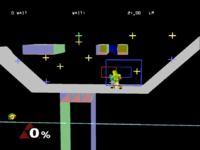|
|
| (60 intermediate revisions by 9 users not shown) |
| Line 1: |
Line 1: |
| {{ArticleIcons|ssbm=y}} | | {{ArticleIcons|ssbm=y}} |
| {{tocright}} | | {| cellspacing="0" cellpadding="0" style="clear:left; margin-bottom: .5em; float: left; padding: .5em 1.4em .8em 1.4em; background: none; width: auto;" |
| | | __TOC__ |
| | |} |
| | ''This article is about the usage of DEVELOP mode in Melee. For a collection of images of each stage under the effects of DEVELOP mode, see [[Debug menu (SSBM)/Stage data|here]].'' |
| | [[File:DEVELOP-Mode-SSBM.png|thumb|''Melee'' when run in DEVELOP mode.]] |
| | '''DEVELOP mode''' is a debug mode found in ''Super Smash Bros. Melee'' accessed through its {{SSBM|debug menu}}. The mode is activated by changing the '''DBLEVEL''' setting to ''DEVELOP''. This will give the player extra control over matches, including free camera, visual hitbox, and frame advance. |
|
| |
|
| =Control=
| |
| Below is a table detailing the controls for the DEVELOP mode extra controls. Through these controls, one can obtain free control over the camera, see character and stage hitboxes, frame advance the match, see the parts of the stage, and drop items (similar to Training Mode). | | Below is a table detailing the controls for the DEVELOP mode extra controls. Through these controls, one can obtain free control over the camera, see character and stage hitboxes, frame advance the match, see the parts of the stage, and drop items (similar to Training Mode). |
| | {{clrl}} |
| | |
| {| class="wikitable" | | {| class="wikitable" |
| |- | | |- |
| Line 30: |
Line 36: |
| |- | | |- |
| | {{Button|GCN|X|s=32px}} + {{Button|GCN|D-Pad|D|s=32px}} || Rotates through multiple visual effects. | | | {{Button|GCN|X|s=32px}} + {{Button|GCN|D-Pad|D|s=32px}} || Rotates through multiple visual effects. |
| #Normal. | | #Normal |
| #No HUD. | | #No HUD |
| #Stage + Background goes white. Background effects can still be seen. | | #Stage + Background goes white. Background effects can still be seen |
| #Stage + Background goes black. Background effects can still be seen. | | #Stage + Background goes black. Background effects can still be seen |
| |- | | |- |
| | {{Button|GCN|X|s=32px}} + {{Button|GCN|D-Pad|L|s=32px}} || Toggles sound effects and music. | | | {{Button|GCN|X|s=32px}} + {{Button|GCN|D-Pad|L|s=32px}} || Toggles sound effects and music. |
| #Normal. | | #Normal |
| #Music off. | | #Music off |
| #Music + SFX off. | | #Music + SFX off |
| #SFX off. | | #SFX off |
| |- | | |- |
| | {{Button|GCN|X|s=32px}} + {{Button|GCN|D-Pad|R|s=32px}} || Displays a set of stress bars detailing the GameCube's work load. | | | {{Button|GCN|X|s=32px}} + {{Button|GCN|D-Pad|R|s=32px}} || Displays a set of stress bars detailing the GameCube's work load. |
| Line 56: |
Line 62: |
| | {{Button|GCN|R|s=32px}} + {{Button|GCN|D-Pad|D|s=32px}} || Toggles various stage related visuals, such as spawn points, stage structures, and grab-able ledges (See [[#Stage Visual Key|here]]). | | | {{Button|GCN|R|s=32px}} + {{Button|GCN|D-Pad|D|s=32px}} || Toggles various stage related visuals, such as spawn points, stage structures, and grab-able ledges (See [[#Stage Visual Key|here]]). |
| #Normal | | #Normal |
| #Normal again? | | #Removes shadows |
| #Camera boxes and oddly, changes the stage floor black? | | #Displays camera boxes, spawn points, and changes certain floor surfaces to black. |
| #Camera boxes again, but without the floor change. | | #Same as above, but without the black floor change. |
| #Displays colored Stage Structures and shows item boxes. | | #Same as above, but also displays colored Stage Structures, ledge grab boxes, environment collision boxes, and character position markers (See [[#Character Visual Key|here]]). |
| #Displays [[Terrain]]s. | | #Same as above, but displays [[Terrain]]s instead of colored Stage Structures. |
| #Displays the same as above, but with indication of drop-through platforms and grab-able ledges. | | #Same as above, but also displays indication of drop-through platforms and grab-able ledges. |
|
| |
|
| |- | | |- |
| | {{Button|GCN|R|s=32px}} + {{Button|GCN|D-Pad|L|s=32px}} || | | | {{Button|GCN|R|s=32px}} + {{Button|GCN|D-Pad|L|s=32px}} || Toggles various character related visuals |
| | #Normal |
| | #Displays white polylines used for character costume physics like Link's and Young Link's hats, Marth's cape, and some of Jigglypuffs headwear. |
| | #Displays a red gradient at the characters position marker as wide as the characters ECB indicating vertical motion since the last frame. |
| | #Visualizes CPU logic. Places a sphere at the computer player's point of interest, green indicates the CPU will approach, red indicates the CPU will attack it, white indicates the CPU will recover towards it. Red squares around the CPU indicate the range of the attack chosen. |
| | #Places white item grab boxes around the characters. These boxes turn blue when in the air. Also displays pink item catch boxes around items. When the white/or blue box intersects a pink box, the item can be grabbed. When white an item will continue to travel after pressing "A" to grab it, for 1 frame. When they are blue and Z is pressed to grab the item, the item will be instantly picked up (And instantly throwable). Also shows a smaller gray item lift box (grounded only), used for larger items like barrels, party balls, and crates. |
| | #Displays a white sphere attached to the characters pelvis that experiences frame interpolation similar to hitboxes. |
| | #Displays each player's coin detection spheres and displays a hitbox sphere on each coin. Player coin detection hitbox flicker because only half the players' coin collisions are processed each frame in order to save on resources. |
| |- | | |- |
| | {{Button|GCN|R|s=32px}} + {{Button|GCN|D-Pad|R|s=32px}} || Toggles collision bubbles for the player (See [[#Collision Bubble Key|here]]). | | | {{Button|GCN|R|s=32px}} + {{Button|GCN|D-Pad|R|s=32px}} || Toggles collision bubbles for the player (See [[#Collision Bubble Key|here]]). |
| Line 73: |
Line 86: |
| | {{Button|GCN|D-Pad|D|s=32px}} || Drops item selected on the Item Menu | | | {{Button|GCN|D-Pad|D|s=32px}} || Drops item selected on the Item Menu |
| |- | | |- |
| | {{Button|GCN|L|s=32px}} + {{Button|GCN|D-Pad|U|s=32px}} || Display Item Menu and cycle forward through the list (See [[User:Serpent_King/Sandbox/Debug_Menu_(SSBM)#Items|here]]). | | | {{Button|GCN|L|s=32px}} + {{Button|GCN|D-Pad|U|s=32px}} || Display Item Menu and cycle forward through the list (See [[Debug_menu_(SSBM)#Items_.26_Pok.C3.A9mon|here]]). |
| |- | | |- |
| | {{Button|GCN|L|s=32px}} + {{Button|GCN|D-Pad|D|s=32px}} || Display Item Menu and cycle backward through the list (See [[User:Serpent_King/Sandbox/Debug_Menu_(SSBM)#Items|here]]). | | | {{Button|GCN|L|s=32px}} + {{Button|GCN|D-Pad|D|s=32px}} || Display Item Menu and cycle backward through the list (See [[Debug_menu_(SSBM)#Items_.26_Pok.C3.A9mon|here]]). |
| |- | | |- |
| | {{Button|GCN|L|s=32px}} + {{Button|GCN|D-Pad|L|s=32px}} || Display Item Menu and cycle forward through Pokémon on the list (See [[User:Serpent_King/Sandbox/Debug_Menu_(SSBM)#Pokémon|here]]). | | | {{Button|GCN|L|s=32px}} + {{Button|GCN|D-Pad|L|s=32px}} || Display Item Menu and cycle forward through Pokémon on the list (See [[Debug_menu_(SSBM)#Items_.26_Pok.C3.A9mon|here]]). |
| |- | | |- |
| | {{Button|GCN|L|s=32px}} + {{Button|GCN|D-Pad|R|s=32px}} || Display Item Menu and cycle backward through Pokémon on the list (See [[User:Serpent_King/Sandbox/Debug_Menu_(SSBM)#Pokémon|here]]). | | | {{Button|GCN|L|s=32px}} + {{Button|GCN|D-Pad|R|s=32px}} || Display Item Menu and cycle backward through Pokémon on the list (See [[Debug_menu_(SSBM)#Items_.26_Pok.C3.A9mon|here]]). |
| |- | | |- |
| | {{Button|GCN|D-Pad|U|s=32px}} || Changes the camera view. | | | {{Button|GCN|D-Pad|U|s=32px}} || Changes the camera view. |
| #Normal. | | #Normal |
| #Locks the camera. It can only be controlled by debug controls. | | #Locks the camera. It can only be controlled by debug controls |
| #Zooms in on player 1. | | #Zooms in on player 1 |
| | |
| | This also removes Peach's and Zelda's dress, presumably used to test for glitched leg movement under the dress. |
| |- | | |- |
| | {{Button|GCN|C-Stick|s=32px}} || Used to rotate the camera (free form). | | | {{Button|GCN|C-Stick|s=32px}} || Used to rotate the camera (free form). |
| Line 95: |
Line 110: |
|
| |
|
| ==Stage Visual Key== | | ==Stage Visual Key== |
| | ''For a collection of stages in their various debug states, see [[Debug menu (SSBM)/Stage_data|here]]. |
| | |
| ===Camera Boxes=== | | ===Camera Boxes=== |
| {| class="wikitable" | | {| class="wikitable" |
| Line 106: |
Line 123: |
| | style="background-color:#4040FF"|Blue Box || Camera Focal Box | | | style="background-color:#4040FF"|Blue Box || Camera Focal Box |
| |- | | |- |
| | style="background-color:#FF3737"|Small Red Box|| Unknown; It's attached to each characters' left | | | style="background-color:#FF3737"|Small Red Box|| Indicates the range from which a character can grab a ledge when facing left. When facing right, the box indicates the range from which a character ''cannot'' grab a ledge. Certain attacks such as [[Spin Attack]] will not alter the boxes in any way, but will allow the opposite facing direction to ledge grab. |
| |- | | |- |
| | style="background-color:#3737FF"|Small Blue Box || Unknown; It's attached to each characters' right | | | style="background-color:#3737FF"|Small Blue Box || Indicates the range from which a character can grab a ledge when facing right. When facing left, the box indicates the range from which a character ''cannot'' grab a ledge. Certain attacks such as Spin Attack will not alter the boxes in any way, but will allow the opposite facing direction to ledge grab. |
| |} | | |} |
|
| |
|
| Line 148: |
Line 165: |
| | style="background-color:#FF4040"|Red Platform || Grab Platform | | | style="background-color:#FF4040"|Red Platform || Grab Platform |
| |} | | |} |
| Structures that appear darker then other structures are dynamic, meaning they convert between floor, wall, and ceiling in real-time as they animate. One example is the entirety of Brinstar Depths. | | Structures that appear darker than other structures are dynamic, meaning they convert between floor, wall, and ceiling in real-time as they animate. One example is the entirety of Brinstar Depths. |
|
| |
|
| ===Terrains=== | | ===Terrains=== |
| Line 187: |
Line 204: |
| ! Item !! Description | | ! Item !! Description |
| |- | | |- |
| | style="background-color:#FFA030"|Orange Box || Item pickup boxes (when a character's hitbox overlaps the item box, the character can pick it up. | | | style="background-color:#FFA030"|Orange Box || Item pickup boxes (when a character's hitbox overlaps the item's box, the character can pick it up.) |
| |} | | |} |
|
| |
|
| ==Collision Bubble Key== | | ==Collision Bubble Key== |
| | [[File:Hitbox-DBMelee.png|thumb|300px|Luigi demonstrating visual hitboxes.]] |
| This is a list of all hitbox colors and what they are for. For more detail, see [[Hitbox#Hitbox_types|here]]. | | This is a list of all hitbox colors and what they are for. For more detail, see [[Hitbox#Hitbox_types|here]]. |
| {| class="wikitable" | | {| class="wikitable" |
| Line 215: |
Line 233: |
| |} | | |} |
|
| |
|
| =Stages= | | ==Character Visual Key== |
| ==Fountain of Dreams== | |
| <gallery widths=250px heights=250px perrow=4>
| |
| DREAM-NRML-SSBM.png|Fountain of Dreams
| |
| DREAM-STRUCT-SSBM.png|Fountain of Dreams showing Structure
| |
| DREAM-TERRA-SSBM.png|Fountain of Dreams showing Terrain
| |
| DREAM-PLATF-SSBM.png|Fountain of Dreams showing Platforms
| |
| DREAM-BLAST-SSBM.png|Fountain of Dreams showing the Blast Zone
| |
| </gallery>
| |
|
| |
|
| ==Pokémon Stadium== | | ===Environment Collision Boxes (ECB)=== |
| ===Normal Stage===
| | {| class="wikitable" |
| <gallery widths=250px heights=250px perrow=4>
| | |- |
| PSTAD-NRML1-SSBM.png|Pokémon Stadium
| | ! Item !! Description |
| PSTAD-STRUCT1-SSBM.png|Pokémon Stadium showing Structure
| | |- |
| PSTAD-TERRA1-SSBM.png|Pokémon Stadium showing Terrain
| | | style="background-color:#FFFFFF"|White Diamond Outline|| Target ECB position. |
| PSTAD-PLATF1-SSBM.png|Pokémon Stadium showing Platforms
| | |- |
| </gallery>
| | | style="background-color:#FFA030"|Orange Diamond || Post-collisions ECB, the target ECB altered to avoid intersecting with stage structures. |
| | |- |
| | | style="background-color:#ff5a20"|Dark Orange Diamond || Pre-collision ECB at most recent collision segment. |
| | |- |
| | | style="color:#FFFFFF;background-color:#2020FF"|Blue Diamond || Pre-collisions ECB. |
| | |} |
|
| |
|
| ===Grass Stage=== | | ===Character Position Markers=== |
| <gallery widths=250px heights=250px perrow=4>
| | {| class="wikitable" |
| PSTAD-NRML2-SSBM.png|Pokémon Stadium
| | |- |
| PSTAD-STRUCT2-SSBM.png|Pokémon Stadium showing Structure
| | ! Item !! Description |
| PSTAD-TERRA2-SSBM.png|Pokémon Stadium showing Terrain
| | |- |
| PSTAD-PLATF2-SSBM.png|Pokémon Stadium showing Platforms
| | | style="background-color:#FFFFFF"|White Cross|| Target Character Position. |
| </gallery>
| | |- |
| | | | style="color:#FFFFFF;background-color:#805019"|Brown Cross || Post-collisions character position. |
| ===Fire Stage===
| | |- |
| <gallery widths=250px heights=250px perrow=4>
| | | style="color:#FFFFFF;background-color:#802D10"|Reddish Brown Cross || Pre-collision character position at most recent collision segment. |
| PSTAD-NRML3-SSBM.png|Pokémon Stadium
| | |- |
| PSTAD-STRUCT3-SSBM.png|Pokémon Stadium showing Structure
| | | style="color:#FFFFFF;background-color:#2020FF"|Dark Blue Cross || Pre-collisions character position. |
| PSTAD-TERRA3-SSBM.png|Pokémon Stadium showing Terrain
| | |} |
| PSTAD-PLATF3-SSBM.png|Pokémon Stadium showing Platforms
| |
| </gallery>
| |
| | |
| ===Water Stage===
| |
| <gallery widths=250px heights=250px perrow=4>
| |
| PSTAD-NRML4-SSBM.png|Pokémon Stadium
| |
| PSTAD-STRUCT4-SSBM.png|Pokémon Stadium showing Structure
| |
| PSTAD-TERRA4-SSBM.png|Pokémon Stadium showing Terrain
| |
| PSTAD-PLATF4-SSBM.png|Pokémon Stadium showing Platforms
| |
| </gallery>
| |
| | |
| ===Rock Stage===
| |
| <gallery widths=250px heights=250px perrow=4>
| |
| PSTAD-NRML5-SSBM.png|Pokémon Stadium
| |
| PSTAD-STRUCT5-SSBM.png|Pokémon Stadium showing Structure
| |
| PSTAD-TERRA5-SSBM.png|Pokémon Stadium showing Terrain
| |
| PSTAD-PLATF5-SSBM.png|Pokémon Stadium showing Platforms
| |
| PSTAD-BLAST-SSBM.png|Pokémon Stadium showing the Blast Zone
| |
| </gallery>
| |
| | |
| ==Princess Peach's Castle==
| |
| ===Normal===
| |
| <gallery widths=250px heights=250px perrow=4>
| |
| CASTL-NRML1-SSBM.jpg|Princess Peach's Castle
| |
| CASTL-STRUCT1-SSBM.png|Princess Peach's Castle showing Structure
| |
| CASTL-TERRA1-SSBM.png|Princess Peach's Castle showing Terrain
| |
| CASTL-PLATF1-SSBM.png|Princess Peach's Castle showing Platforms
| |
| </gallery>
| |
| | |
| ===Green===
| |
| <gallery widths=250px heights=250px perrow=4>
| |
| CASTL-NRML2-SSBM.jpg|Princess Peach's Castle
| |
| CASTL-STRUCT2-SSBM.png|Princess Peach's Castle showing Structure
| |
| CASTL-TERRA2-SSBM.png|Princess Peach's Castle showing Terrain
| |
| CASTL-PLATF2-SSBM.png|Princess Peach's Castle showing Platforms
| |
| </gallery>
| |
| | |
| ===Red===
| |
| <gallery widths=250px heights=250px perrow=4>
| |
| CASTL-NRML3-SSBM.jpg|Princess Peach's Castle
| |
| CASTL-STRUCT3-SSBM.png|Princess Peach's Castle showing Structure
| |
| CASTL-TERRA3-SSBM.png|Princess Peach's Castle showing Terrain
| |
| CASTL-PLATF3-SSBM.png|Princess Peach's Castle showing Platforms
| |
| </gallery>
| |
| | |
| ===Blue=== | |
| <gallery widths=250px heights=250px perrow=4>
| |
| CASTL-NRML4-SSBM.jpg|Princess Peach's Castle
| |
| CASTL-STRUCT4-SSBM.png|Princess Peach's Castle showing Structure
| |
| CASTL-TERRA4-SSBM.png|Princess Peach's Castle showing Terrain
| |
| CASTL-PLATF4-SSBM.png|Princess Peach's Castle showing Platforms
| |
| CASTL-BLAST-SSBM.jpg|Princess Peach's Castle showing the Blast Zone
| |
| </gallery>
| |
| | |
| ==Kongo Jungle==
| |
| <gallery widths=250px heights=250px perrow=4>
| |
| KONGO-NRML-SSBM.jpg|Kongo Jungle
| |
| KONGO-STRUCT-SSBM.png|Kongo Jungle showing Structure
| |
| KONGO-TERRA-SSBM.png|Kongo Jungle showing Terrain
| |
| KONGO-PLATF-SSBM.png|Kongo Jungle showing Platforms
| |
| KONGO-LOG-NRML-SSBM.png|Kongo Jungle's Log
| |
| KONGO-LOG-STRUCT-SSBM.png|Kongo Jungle's Log showing Structure
| |
| KONGO-LOG-TERRA-SSBM.png|Kongo Jungle's Log showing Terrain
| |
| KONGO-LOG-PLATF-SSBM.png|Kongo Jungle's Log showing Platforms
| |
| KONGO-BLAST-SSBM.jpg|Kongo Jungle showing the Blast Zone
| |
| </gallery>
| |
| | |
| ==Brinstar==
| |
| <gallery widths=250px heights=250px perrow=4>
| |
| ZEBES-NRML-SSBM.jpg|Brinstar
| |
| ZEBES-STRUCT-SSBM.png|Brinstar showing Structure
| |
| ZEBES-TERRA-SSBM.png|Brinstar showing Terrain
| |
| ZEBES-PLATF-SSBM.png|Brinstar showing Platforms
| |
| ZEBES-BLAST-SSBM.jpg|Brinstar showing the Blast Zone
| |
| </gallery>
| |
| | |
| ==Corneria==
| |
| <gallery widths=250px heights=250px perrow=4>
| |
| STRFX-NRML-SSBM.jpg|Corneria
| |
| STRFX-STRUCT-SSBM.png|Corneria showing Structure
| |
| STRFX-TERRA-SSBM.png|Corneria showing Terrain
| |
| STRFX-PLATF-SSBM.png|Corneria showing Platforms
| |
| STRFX-AWING-NRML-SSBM.png|Corneria's Arwing
| |
| STRFX-AWING-STRUCT-SSBM.png|Corneria's Arwing showing Structure
| |
| STRFX-AWING-TERRA-SSBM.png|Corneria's Arwing showing Terrain
| |
| STRFX-AWING-PLATF-SSBM.png|Corneria's Arwing showing Platforms
| |
| STRFX-BLAST-SSBM.jpg|Corneria showing the Blast Zone
| |
| </gallery>
| |
| | |
| ==Yoshi's Story==
| |
| <gallery widths=250px heights=250px perrow=4>
| |
| STORY-NRML-SSBM.jpg|Yoshi's Story
| |
| STORY-STRUCT-SSBM.png|Yoshi's Story showing Structure
| |
| STORY-TERRA-SSBM.png|Yoshi's Story showing Terrain
| |
| STORY-PLATF-SSBM.png|Yoshi's Story showing Platforms
| |
| STORY-BLAST-SSBM.jpg|Yoshi's Story showing the Blast Zone
| |
| </gallery>
| |
| | |
| ==Onett==
| |
| <gallery widths=250px heights=250px perrow=4>
| |
| ONETT-NRML-SSMB.jpg|Onett
| |
| ONETT-STRUCT.png|Onett showing Structure
| |
| ONETT-TERRA-SSBM.png|Onett showing Terrain
| |
| ONETT-PLATF-SSBM.png|Onett showing Platforms
| |
| ONETT-BLAST-SSBM.jpg|Onett showing the Blast Zone
| |
| </gallery>
| |
| | |
| ==Mute City==
| |
| ===Platform===
| |
| <gallery widths=250px heights=250px perrow=4>
| |
| | |
| </gallery>
| |
| | |
| ===Landing 1===
| |
| <gallery widths=250px heights=250px perrow=4>
| |
| | |
| </gallery>
| |
| | |
| ===Landing 2===
| |
| <gallery widths=250px heights=250px perrow=4>
| |
| | |
| </gallery>
| |
| | |
| ===Landing 3===
| |
| <gallery widths=250px heights=250px perrow=4>
| |
| | |
| </gallery>
| |
| | |
| ===Landing 4===
| |
| <gallery widths=250px heights=250px perrow=4>
| |
| | |
| </gallery>
| |
| | |
| ===Landing 5===
| |
| <gallery widths=250px heights=250px perrow=4>
| |
| | |
| </gallery>
| |
| | |
| ===Landing 6===
| |
| <gallery widths=250px heights=250px perrow=4>
| |
| | |
| </gallery>
| |
| | |
| ==Rainbow Cruise==
| |
| <gallery widths=250px heights=250px perrow=4>
| |
| | |
| </gallery>
| |
| | |
| ==Jungle Japes==
| |
| <gallery widths=250px heights=250px perrow=4>
| |
| JAPES-NRML-SSBM.png|Jungle Japes
| |
| JAPES-STRUCT-SSBM.png|Jungle Japes showing Structure
| |
| JAPES-TERRA-SSBM.png|Jungle Japes showing Terrain
| |
| JAPES-PLATF-SSBM.png|Jungle Japes showing Platforms
| |
| JAPES-BLAST-SSBM.png|Jungle Japes showing the Blast Zone
| |
| </gallery>
| |
| | |
| ==Great Bay==
| |
| <gallery widths=250px heights=250px perrow=4>
| |
| GTBAY-NRML-SSBM.jpg|Great Bay
| |
| GTBAY-STRUCT-SSBM.png|Great Bay showing Structure
| |
| GTBAY-TERRA-SSBM.png|Great Bay showing Terrain
| |
| GTBAY-PLATF-SSBM.png|Great Bay showing Platforms
| |
| GTBAY-TINGL-NRML-SSBM.jpg|Great Bay's Tingle
| |
| GTBAY-TINGL-STRUCT-SSBM.png|Great Bay's Tingle showing Structure
| |
| GTBAY-TINGL-TERRA-SSBM.png|Great Bay's Tingle showing Terrain
| |
| GTBAY-TINGL-PLATF-SSBM.png|Great Bay's Tingle showing Platforms
| |
| GTBAY-BLAST-SSBM.jpg|Great Bay showing the Blast Zone
| |
| </gallery>
| |
| | |
| ==Temple==
| |
| <gallery widths=250px heights=250px perrow=4>
| |
| TEMPL-NRML-SSBM.jpg|Temple
| |
| TEMPL-STRUCT-SSBM.png|Temple showing Structure
| |
| TEMPL-TERRA-SSBM.png|Temple showing Terrain
| |
| TEMPL-PLATF-SSBM.png|Temple showing Platforms
| |
| TEMPL-BLAST-SSBM.png|Temple showing the Blast Zone
| |
| </gallery>
| |
| | |
| ==Brinstar Depths==
| |
| ===Angle 1===
| |
| <gallery widths=250px heights=250px perrow=4>
| |
| DEPTH-NRML1-SSBM.jpg|Brinstar Depths
| |
| DEPTH-STRUCT1-SSBM.png|Brinstar Depths showing Structure
| |
| DEPTH-TERRA1-SSBM.png|Brinstar Depths showing Terrain
| |
| DEPTH-PLATF1-SSBM.png|Brinstar Depths showing Platforms
| |
| </gallery>
| |
| | |
| ===Angle 2===
| |
| <gallery widths=250px heights=250px perrow=4>
| |
| DEPTH-NRML2-SSBM.jpg|Brinstar Depths
| |
| DEPTH-STRUCT2-SSBM.png|Brinstar Depths showing Structure
| |
| DEPTH-TERRA2-SSBM.png|Brinstar Depths showing Terrain
| |
| DEPTH-PLATF2-SSBM.png|Brinstar Depths showing Platforms
| |
| </gallery>
| |
| | |
| ===Angle 3===
| |
| <gallery widths=250px heights=250px perrow=4>
| |
| DEPTH-NRML3-SSBM.jpg|Brinstar Depths
| |
| DEPTH-STRUCT3-SSBM.png|Brinstar Depths showing Structure
| |
| DEPTH-TERRA3-SSBM.png|Brinstar Depths showing Terrain
| |
| DEPTH-PLATF3-SSBM.png|Brinstar Depths showing Platforms
| |
| </gallery>
| |
| | |
| ===Angle 4===
| |
| <gallery widths=250px heights=250px perrow=4>
| |
| DEPTH-NRML4-SSBM.jpg|Brinstar Depths
| |
| DEPTH-STRUCT4-SSBM.png|Brinstar Depths showing Structure
| |
| DEPTH-TERRA4-SSBM.png|Brinstar Depths showing Terrain
| |
| DEPTH-PLATF4-SSBM.png|Brinstar Depths showing Platforms
| |
| </gallery>
| |
| | |
| ===Angle 5===
| |
| <gallery widths=250px heights=250px perrow=4>
| |
| DEPTH-NRML5-SSBM.jpg|Brinstar Depths
| |
| DEPTH-STRUCT5-SSBM.png|Brinstar Depths showing Structure
| |
| DEPTH-TERRA5-SSBM.png|Brinstar Depths showing Terrain
| |
| DEPTH-PLATF5-SSBM.png|Brinstar Depths showing Platforms
| |
| </gallery>
| |
| | |
| ===Angle 6===
| |
| <gallery widths=250px heights=250px perrow=4>
| |
| DEPTH-NRML6-SSBM.jpg|Brinstar Depths
| |
| DEPTH-STRUCT6-SSBM.png|Brinstar Depths showing Structure
| |
| DEPTH-TERRA6-SSBM.png|Brinstar Depths showing Terrain
| |
| DEPTH-PLATF6-SSBM.png|Brinstar Depths showing Platforms
| |
| </gallery>
| |
| | |
| ===Angle 7===
| |
| <gallery widths=250px heights=250px perrow=4>
| |
| DEPTH-NRML7-SSBM.jpg|Brinstar Depths
| |
| DEPTH-STRUCT7-SSBM.png|Brinstar Depths showing Structure
| |
| DEPTH-TERRA7-SSBM.png|Brinstar Depths showing Terrain
| |
| DEPTH-PLATF7-SSBM.png|Brinstar Depths showing Platforms
| |
| DEPTH-BLAST-SSBM.png|Brinstar Depths showing the Blast Zone
| |
| </gallery>
| |
| | |
| ==Yoshi's Island==
| |
| <gallery widths=250px heights=250px perrow=4>
| |
| YOSHI-NRML-SSBM.jpg|Yoshi's Island
| |
| YOSHI-STRUCT-SSBM.png|Yoshi's Island showing Structure
| |
| YOSHI-TERRA-SSBM.png|Yoshi's Island showing Terrain
| |
| YOSHI-PLATF-SSBM.png|Yoshi's Island showing Platforms
| |
| YOSHI-BLAST-SSBM.jpg|Yoshi's Island showing the Blast Zone
| |
| </gallery>
| |
| | |
| ==Green Greens==
| |
| <gallery widths=250px heights=250px perrow=4>
| |
| GREEN-NRML-SSBM.png|Green Greens
| |
| GREEN-STRUCT-SSBM.png|Green Greens showing Structure
| |
| GREEN-TERRA-SSBM.png|Green Greens showing Terrain
| |
| GREEN-PLATF-SSBM.png|Green Greens showing Platforms
| |
| GREEN-BLAST-SSBM.png|Green Greens showing the Blast Zone
| |
| </gallery>
| |
| | |
| ==Fourside==
| |
| <gallery widths=250px heights=250px perrow=4>
| |
| FOURS-NRML-SSBM.jpg|Fourside
| |
| FOURS-STRUCT-SSBM.png|Fourside showing Structure
| |
| FOURS-TERRA-SSBM.png|Fourside showing Terrain
| |
| FOURS-PLATF-SSBM.png|Fourside showing Platforms
| |
| FOURS-UFO-NRML-SSBM.png|Fourside's UFO
| |
| FOURS-UFO-STRUCT-SSBM.png|Fourside's UFO showing Structure
| |
| FOURS-UFO-TERRA-SSBM.png|Fourside's UFO showing Terrain
| |
| FOURS-UFO-PLATF-SSBM.png|Fourside's UFO showing Platforms
| |
| FOURS-BLAST-SSBM.png|Fourside showing the Blast Zone
| |
| </gallery>
| |
| | |
| ==Mushroom Kingdom==
| |
| <gallery widths=250px heights=250px perrow=4>
| |
| MKI-NRML-SSBM.png|Mushroom Kingdom
| |
| MKI-STRUCT-SSBM.png|Mushroom Kingdom showing Structure
| |
| MKI-TERRA-SSBM.png|Mushroom Kingdom showing Terrain
| |
| MKI-PLATF-SSBM.png|Mushroom Kingdom showing Platforms
| |
| MKI-BLAST-SSBM.png|Mushroom Kingdom showing the Blast Zone
| |
| </gallery>
| |
| | |
| ==Mushroom Kingdom II==
| |
| <gallery widths=250px heights=250px perrow=4>
| |
| MKII-NRML-SSBM.png|Mushroom Kingdom II
| |
| MKII-STRUCT-SSBM.png|Mushroom Kingdom II showing Structure
| |
| MKII-TERRA-SSBM.png|Mushroom Kingdom II showing Terrain
| |
| MKII-PLATF-SSBM.png|Mushroom Kingdom II showing Platforms
| |
| MKII-LOG-NRML-SSBM.png|Mushroom Kingdom II's Log
| |
| MKII-LOG-STRUCT-SSBM.png|Mushroom Kingdom II's Log showing Structure
| |
| MKII-LOG-TERRA-SSBM.png|Mushroom Kingdom II's Log showing Terrain
| |
| MKII-LOG-PLATF-SSBM.png|Mushroom Kingdom II's Log showing Platforms
| |
| MKII-BIRD-NRML-SSBM.png|Mushroom Kingdom II's Bird
| |
| MKII-BIRD-STRUCT-SSBM.png|Mushroom Kingdom II's Bird showing Structure
| |
| MKII-BIRD-TERRA-SSBM.png|Mushroom Kingdom II's Bird showing Terrain
| |
| MKII-BIRD-PLATF-SSBM.png|Mushroom Kingdom II's Bird showing Platforms
| |
| MKII-BIRDO-NRML-SSBM.png|Mushroom Kingdom II's Birdo
| |
| MKII-BIRDO-STRUCT-SSBM.png|Mushroom Kingdom II's Birdo showing Structure
| |
| MKII-BIRDO-TERRA-SSBM.png|Mushroom Kingdom II's Birdo showing Terrain
| |
| MKII-BIRDO-PLATF-SSBM.png|Mushroom Kingdom II's Birdo showing Platforms
| |
| MKII-BLAST-SSBM.png|Mushroom Kingdom II showing the Blast Zone
| |
| </gallery>
| |
| | |
| ==Venom==
| |
| <gallery widths=250px heights=250px perrow=4>
| |
| VENOM-NRML1-SSBM.png|Venom
| |
| VENOM-STRUCT1-SSBM.png|Venom showing Structure
| |
| VENOM-TERRA1-SSBM.png|Venom showing Terrain
| |
| VENOM-PLATF1-SSBM.png|Venom showing Platforms
| |
| VENOM-NRML2-SSBM.png|Venom
| |
| VENOM-STRUCT2-SSBM.png|Venom showing Structure
| |
| VENOM-TERRA2-SSBM.png|Venom showing Terrain
| |
| VENOM-PLATF-SSBM.png|Venom showing Platforms
| |
| VENOM-AWING-NRML-SSBM.jpg|Venom's Arwing
| |
| VENOM-AWING-STRUCT-SSBM.png|Venom's Arwing showing Structure
| |
| VENOM-AWING-TERRA-SSBM.png|Venom's Arwing showing Terrain
| |
| VENOM-AWING-PLATF-SSBM.png|Venom's Arwing showing Platforms
| |
| VENOM-BLAST-SSBM.png|Venom showing the Blast Zone
| |
| </gallery>
| |
| | |
| ==Poké Floats==
| |
| ===Squirtle===
| |
| Opening Text
| |
| | |
| <gallery widths=250px heights=250px perrow=4>
| |
| PKFLT-SQRTL-NRML-SSBM.png|Squirtle
| |
| PKFLT-SQRTL-STRUCT-SSBM.png|Squirtle showing Structure
| |
| PKFLT-SQRTL-TERRA+PLATF-SSBM.png|Squirtle showing Terrain
| |
| PKFLT-SQRTL-TERRA+PLATF-SSBM.png|Squirtle showing Platforms
| |
| </gallery>
| |
| | |
| ===Onix===
| |
| Opening Text
| |
| | |
| <gallery widths=250px heights=250px perrow=4>
| |
| PKFLT-ONIX-NRML-SSBM.png|Onix
| |
| PKFLT-ONIX-STRUCT-SSBM.png|Onix showing Structure
| |
| PKFLT-ONIX-TERRA+PLATF-SSBM.png|Onix showing Terrain
| |
| PKFLT-ONIX-TERRA+PLATF-SSBM.png|Onix showing Platforms
| |
| </gallery>
| |
| | |
| ===Psyduck===
| |
| Opening Text
| |
| | |
| <gallery widths=250px heights=250px perrow=4>
| |
| PKFLT-PSDCK-NRML-SSBM.png|Psyduck
| |
| PKFLT-PSDCK-STRUCT-SSBM.png|Psyduck showing Structure
| |
| PKFLT-PSDCK-TERRA+PLATF-SSBM.png|Psyduck showing Terrain
| |
| PKFLT-PSDCK-TERRA+PLATF-SSBM.png|Psyduck showing Platforms
| |
| </gallery>
| |
| | |
| ===Chikorita===
| |
| Opening Text
| |
|
| |
|
| <gallery widths=250px heights=250px perrow=4>
| | ==Gallery== |
| PKFLT-CHIK-NRML-SSBM.png|Chikorita
| | <gallery> |
| PKFLT-CHIK-STRUCT-SSBM.png|Chikorita showing Structure
| | SSBM-DEVELOP-HITBOX.png|Displays hitboxes for all players and stage elements. |
| PKFLT-CHIK-TERRA-SSBM.png|Chikorita showing Terrain
| | SSBM-DEVELOP-ANIM.png|Displays animation information for all players. |
| PKFLT-CHIK-PLATF-SSBM.png|Chikorita showing Platforms
| | SSBM-DEVELOP-ITEM.png|Displays the item menu. |
| | SSBM-DEVELOP-SCORES1.png|Displays scores and bonuses for all players. |
| | SSBM-DEVELOP-SCORES2.png|Displays scores and bonuses for all players on an overlay. |
| | SSBM-DEVELOP-STATS.png|Displays a list of stats for all players. |
| | SSBM-DEVELOP-STRESS.png|Displays stress levels |
| | SSBM-DEVELOP-THING.png |
| | Peach-NoDress-SSBM.png|Peach when rendered without her dress. |
| | Zelda-NoDress-SSBM.png|Zelda when rendered without her dress. |
| </gallery> | | </gallery> |
|
| |
|
| ===Weezing===
| | {{Debug menu (SSBM)}} |
| Opening Text
| |
| | |
| <gallery widths=250px heights=250px perrow=4>
| |
| PKFLT-WEEZ-NRML-SSBM.png|Weezing
| |
| PKFLT-WEEZ-STRUCT-SSBM.png|Weezing showing Structure
| |
| PKFLT-WEEZ-TERRA+PLATF-SSBM.png|Weezing showing Terrain
| |
| PKFLT-WEEZ-TERRA+PLATF-SSBM.png|Weezing showing Platforms
| |
| </gallery>
| |
| | |
| ===Slowpoke===
| |
| Opening Text
| |
| | |
| <gallery widths=250px heights=250px perrow=4>
| |
| PKFLT-SLWPK-NRML1-SSBM.png|Slowpoke
| |
| PKFLT-SLWPK-STRUCT1-SSBM.png|Slowpoke showing Structure
| |
| PKFLT-SLWPK-TERRA+PLATF-SSBM.png|Slowpoke showing Terrain
| |
| PKFLT-SLWPK-TERRA+PLATF-SSBM.png|Slowpoke showing Platforms
| |
| PKFLT-SLWPK-NRML2-SSBM.png|Slowpoke
| |
| PKFLT-SLWPK-STRUCT2-SSBM.png|Slowpoke showing Structure
| |
| PKFLT-SLWPK-NRML3-SSBM.png|Slowpoke
| |
| PKFLT-SLWPK-STRUCT3-SSBM.png|Slowpoke showing Structure
| |
| </gallery>
| |
| | |
| ===Porygon===
| |
| Opening Text
| |
| | |
| <gallery widths=250px heights=250px perrow=4>
| |
| PKFLT-PRYGN-NRML-SSBM.png|Porygon
| |
| PKFLT-PRYGN-STRUCT-SSBM.png|Porygon showing Structure
| |
| PKFLT-PRYGN-TERRA+PLATF-SSBM.png|Porygon showing Terrain
| |
| PKFLT-PRYGN-TERRA+PLATF-SSBM.png|Porygon showing Platforms
| |
| </gallery>
| |
| | |
| ===Wooper===
| |
| Opening Text
| |
| | |
| <gallery widths=250px heights=250px perrow=4>
| |
| PKFLT-WOOPR-NRML-SSBM.png|Wooper
| |
| PKFLT-WOOPR-STRUCT-SSBM.png|Wooper showing Structure
| |
| PKFLT-WOOPR-TERRA-SSBM.png|Wooper showing Terrain
| |
| PKFLT-WOOPR-PLATF-SSBM.png|Wooper showing Platforms
| |
| </gallery>
| |
| | |
| ===Sudowoodo===
| |
| Opening Text
| |
| | |
| <gallery widths=250px heights=250px perrow=4>
| |
| PKFLT-SWOOD-NRML-SSBM.png|Sudowoodo
| |
| PKFLT-SWOOD-STRUCT-SSBM.png|Sudowoodo showing Structure
| |
| PKFLT-SWOOD-TERRA-SSBM.png|Sudowoodo showing Terrain
| |
| PKFLT-SWOOD-PLATF-SSBM.png|Sudowoodo showing Platforms
| |
| </gallery>
| |
| | |
| ===Snorlax===
| |
| Opening Text
| |
| | |
| <gallery widths=250px heights=250px perrow=4>
| |
| PKFLT-SNRLX-NRML-SSBM.png|Snorlax
| |
| PKFLT-SNRLX-STRUCT-SSBM.png|Snorlax showing Structure
| |
| PKFLT-SNRLX-TERRA+PLATF-SSBM.png|Snorlax showing Terrain
| |
| PKFLT-SNRLX-TERRA+PLATF-SSBM.png|Snorlax showing Platforms
| |
| </gallery>
| |
| | |
| ===Venusaur===
| |
| Opening Text
| |
| | |
| <gallery widths=250px heights=250px perrow=4>
| |
| PKFLT-VENUS-NRML-SSBM.png|Venusaur
| |
| PKFLT-VENUS-STRUCT-SSBM.png|Venusaur showing Structure
| |
| PKFLT-VENUS-TERRA-SSBM.png|Venusaur showing Terrain
| |
| PKFLT-VENUS-PLATF-SSBM.png|Venusaur showing Platforms
| |
| </gallery>
| |
| | |
| ===Seel===
| |
| Opening Text
| |
| | |
| <gallery widths=250px heights=250px perrow=4>
| |
| PKFLT-SEEL-NRML-SSBM.png|Seel
| |
| PKFLT-SEEL-STRUCT-SSBM.png|Seel showing Structure
| |
| PKFLT-SEEL-TERRA+PLATF-SSBM.png|Seel showing Terrain
| |
| PKFLT-SEEL-TERRA+PLATF-SSBM.png|Seel showing Platforms
| |
| </gallery>
| |
| | |
| ===Wobbuffet===
| |
| Opening Text
| |
| | |
| <gallery widths=250px heights=250px perrow=4>
| |
| PKFLT-WOBFT-NRML-SSBM.png|Wobbuffet
| |
| PKFLT-WOBFT-STRUCT-SSBM.png|Wobbuffet showing Structure
| |
| PKFLT-WOBFT-TERRA+PLATF-SSBM.png|Wobbuffet showing Terrain
| |
| PKFLT-WOBFT-TERRA+PLATF-SSBM.png|Wobbuffet showing Platforms
| |
| </gallery>
| |
| | |
| ===Unown===
| |
| Opening Text
| |
| | |
| <gallery widths=250px heights=250px perrow=4>
| |
| PKFLT-UNOWN-NRML-SSBM.png|Unown
| |
| PKFLT-UNOWN-STRUCT-SSBM.png|Unown showing Structure
| |
| PKFLT-UNOWN-TERRA-SSBM.png|Unown showing Terrain
| |
| PKFLT-UNOWN-PLATF-SSBM.png|Unown showing Platforms
| |
| </gallery>
| |
| | |
| ===Goldeen===
| |
| Opening Text
| |
| | |
| <gallery widths=250px heights=250px perrow=4>
| |
| PKFLT-GOLDN-NRML-SSBM.png|Goldeen
| |
| PKFLT-GOLDN-STRUCT-SSBM.png|Goldeen showing Structure
| |
| PKFLT-GOLDN-TERRA-SSBM.png|Goldeen showing Terrain
| |
| PKFLT-GOLDN-PLATF-SSBM.png|Goldeen showing Platforms
| |
| </gallery>
| |
| | |
| ===Lickitung===
| |
| Opening Text
| |
| | |
| <gallery widths=250px heights=250px perrow=4>
| |
| PKFLT-LTUNG-NRML1-SSBM.png|Lickitung
| |
| PKFLT-LTUNG-STRUCT1-SSBM.png|Lickitung showing Structure
| |
| PKFLT-LTUNG-TERRA+PLATF1-SSBM.png|Lickitung showing Terrain
| |
| PKFLT-LTUNG-TERRA+PLATF1-SSBM.png|Lickitung showing Platforms
| |
| PKFLT-LTUNG-NRML2-SSBM.png|Lickitung
| |
| PKFLT-LTUNG-STRUCT2-SSBM.png|Lickitung showing Structure
| |
| PKFLT-LTUNG-TERRA+PLATF2-SSBM.png|Lickitung showing Terrain
| |
| PKFLT-LTUNG-TERRA+PLATF2-SSBM.png|Lickitung showing Platforms
| |
| </gallery>
| |
| | |
| ===Chansey===
| |
| Opening Text
| |
| | |
| <gallery widths=250px heights=250px perrow=4>
| |
| PKFLT-CHANS-NRML-SSBM.png|Chansey
| |
| PKFLT-CHANS-STRUCT-SSBM.png|Chansey showing Structure
| |
| PKFLT-CHANS-TERRA+PLATF-SSBM.png|Chansey showing Terrain
| |
| PKFLT-CHANS-TERRA+PLATF-SSBM.png|Chansey showing Platforms
| |
| </gallery>
| |
| | |
| ===Geodude===
| |
| Opening Text
| |
| | |
| <gallery widths=250px heights=250px perrow=4>
| |
| PKFLT-GEODU-NRML-SSBM.png|Geodude
| |
| PKFLT-GEODU-STRUCT-SSBM.png|Geodude showing Structure
| |
| PKFLT-GEODU-TERRA+PLATF-SSBM.png|Geodude showing Terrain
| |
| PKFLT-GEODU-TERRA+PLATF-SSBM.png|Geodude showing Platforms
| |
| PKFLT-BLAST-SSBM.png|Poké Floats showing the Blast Zone
| |
| </gallery>
| |
| | |
| ==Big Blue==
| |
| <gallery widths=250px heights=250px perrow=4>
| |
| | |
| </gallery>
| |
| | |
| ==Icicle Mountain==
| |
| <gallery widths=250px heights=250px perrow=4>
| |
| | |
| </gallery>
| |
| | |
| ==Flat Zone==
| |
| <gallery widths=250px heights=250px perrow=4>
| |
| FLATZ-NRML-SSBM.png|Flat Zone
| |
| FLATZ-STRUCT+TERRA-SSBM.png|Flat Zone showing Structure
| |
| FLATZ-STRUCT+TERRA-SSBM.png|Flat Zone showing Terrain
| |
| FLATZ-PLATF-SSBM.png|Flat Zone showing Platforms
| |
| FLATZ-BLAST-SSBM.png|Flat Zone showing the Blast Zone
| |
| </gallery>
| |
| | |
| ==Dream Land N64==
| |
| <gallery widths=250px heights=250px perrow=4>
| |
| OLDDL-NRML-SSBM.jpg|N64 Dream Land
| |
| OLDDL-STRUCT-SSBM.png|N64 Dream Land showing Structure
| |
| OLDDL-TERRA-SSBM.png|N64 Dream Land showing Terrain
| |
| OLDDL-PLATF-SSBM.png|N64 Dream Land showing Platforms
| |
| OLDDL-BLAST-SSBM.png|N64 Dream Land showing the Blast Zone
| |
| </gallery>
| |
| | |
| ==Yoshi's Island N64==
| |
| <gallery widths=250px heights=250px perrow=4>
| |
| OLDYI-NRML-SSBM.jpg|N64 Yoshi's Island
| |
| OLDYI-STRUCT-SSBM.png|N64 Yoshi's Island showing Structure
| |
| OLDYI-TERRA-SSBM.png|N64 Yoshi's Island showing Terrain
| |
| OLDYI-PLATF-SSBM.png|N64 Yoshi's Island showing Platforms
| |
| OLDYI-BLAST-SSBM.jpg|N64 Yoshi's Island showing the Blast Zone
| |
| </gallery>
| |
| | |
| ==Kongo Jungle N64==
| |
| <gallery widths=250px heights=250px perrow=4>
| |
| OLDKJ-NRML-SSBM.png|N64 Kongo Jungle
| |
| OLDKJ-STRUCT-SSBM.png|N64 Kongo Jungle showing Structure
| |
| OLDKJ-TERRA-SSBM.png|N64 Kongo Jungle showing Terrain
| |
| OLDKJ-PLATF-SSBM.png|N64 Kongo Jungle showing Platforms
| |
| OLDKJ-BLAST-SSBM.png|N64 Kongo Jungle showing the Blast Zone
| |
| </gallery>
| |
| | |
| ==Battlefield==
| |
| Battlefield is a mostly featureless stage. It has a moderate-to-large blast box. The spawn points placed in the center of each of the platforms, and respawn points are arranged evenly in the air above the stage. Item spawn points are scattered in the air. The whole stage has basic terrain. The stage also has 3 drop-through platforms and 2 grab-able ledges.
| |
| | |
| <gallery widths=250px heights=250px perrow=4>
| |
| File:BTLFD-NRML-SSBM.png|Battlefield
| |
| File:BTLFD-STRUCT-SSBM.png|Battlefield showing Structure
| |
| File:BTLFD-TERRA-SSBM.png|Battlefield showing Terrain
| |
| File:BTLFD-PLATF-SSBM.png|Battlefield showing Platforms
| |
| File:BTLFD-BLAST-SSBM.png|Battlefield showing the Blast Zone
| |
| </gallery>
| |
| | |
| ==Final Destination==
| |
| Final Destination features very little. It has a moderate-to-large blast box. The spawn points are evenly spaced out, as are the respawn points. Item spawn points are scattered in the air over the platform. The whole stage has basic terrain. Both ledges are grab-able, and the stage does not have any drop-through platforms.
| |
| | |
| <gallery widths=250px heights=250px perrow=4>
| |
| File:FDEST-NRML-SSBM.png|Final Destination
| |
| File:FDEST-STRUCT-SSBM.png|Final Destination showing Structure
| |
| File:FDEST-TERRA-SSBM.png|Final Destination showing Terrain
| |
| File:FDEST-PLATF-SSBM.png|Final Destination showing Platforms
| |
| File:FDEST-BLAST-SSBM.png|Final Destination showing the Blast Zone
| |
| </gallery>
| |
| | |
| ==Adventure Mode: Mushroom Kingdom==
| |
| <gallery widths=250px heights=250px perrow=4>
| |
| ADVMK-NRML1-SSBM.jpg|Mushroom Kingdom
| |
| ADVMK-STRUCT1-SSBM.png|Mushroom Kingdom showing Structure
| |
| ADVMK-TERRA1-SSBM.png|Mushroom Kingdom showing Terrain
| |
| ADVMK-PLATF1-SSBM.png|Mushroom Kingdom showing Platforms
| |
| ADVMK-NRML2-SSBM.jpg|Mushroom Kingdom
| |
| ADVMK-STRUCT2-SSBM.png|Mushroom Kingdom showing Structure
| |
| ADVMK-TERRA2-SSBM.png|Mushroom Kingdom showing Terrain
| |
| ADVMK-PLATF2-SSBM.png|Mushroom Kingdomshowing Platforms
| |
| ADVMK-NRML3-SSBM.jpg|Mushroom Kingdom
| |
| ADVMK-STRUCT3-SSBM.png|Mushroom Kingdom showing Structure
| |
| ADVMK-TERRA3-SSBM.png|Mushroom Kingdom showing Terrain
| |
| ADVMK-PLATF3-SSBM.png|Mushroom Kingdomshowing Platforms
| |
| ADVMK-BLAST-SSBM.jpg|Mushroom Kingdom showing the Blast Zone
| |
| </gallery>
| |
| | |
| | |
| ==Adventure Mode: Underground Maze==
| |
| <gallery widths=250px heights=250px perrow=4>
| |
| ADVUM-NRML1-SSBM.jpg|Underground Maze
| |
| ADVUM-STRUCT1-SSBM.png|Underground Maze showing Structure
| |
| ADVUM-TERRA1-SSBM.png|Underground Maze showing Terrain
| |
| ADVUM-PLATF1-SSBM.png|Underground Maze showing Platforms
| |
| ADVUM-NRML2-SSBM.jpg|Underground Maze
| |
| ADVUM-STRUCT2-SSBM.png|Underground Maze showing Structure
| |
| ADVUM-TERRA2-SSBM.png|Underground Maze showing Terrain
| |
| ADVUM-PLATF2-SSBM.png|Underground Mazeshowing Platforms
| |
| ADVUM-NRML3-SSBM.jpg|Underground Maze
| |
| ADVUM-STRUCT3-SSBM.png|Underground Maze showing Structure
| |
| ADVUM-TERRA3-SSBM.png|Underground Maze showing Terrain
| |
| ADVUM-PLATF3-SSBM.png|Underground Mazeshowing Platforms
| |
| ADVUM-NRML4-SSBM.png|Underground Maze
| |
| ADVUM-STRUCT4-SSBM.png|Underground Maze showing Structure
| |
| ADVUM-TERRA4-SSBM.png|Underground Maze showing Terrain
| |
| ADVUM-PLATF4-SSBM.png|Underground Mazeshowing Platforms
| |
| ADVUM-NRML5-SSBM.png|Underground Maze
| |
| ADVUM-STRUCT5-SSBM.png|Underground Maze showing Structure
| |
| ADVUM-TERRA5-SSBM.png|Underground Maze showing Terrain
| |
| ADVUM-PLATF5-SSBM.png|Underground Mazeshowing Platforms
| |
| ADVUM-NRML6-SSBM.png|Underground Maze
| |
| ADVUM-STRUCT6-SSBM.png|Underground Maze showing Structure
| |
| ADVUM-TERRA6-SSBM.png|Underground Maze showing Terrain
| |
| ADVUM-PLATF6-SSBM.png|Underground Mazeshowing Platforms
| |
| ADVUM-NRML7-SSBM.png|Underground Maze
| |
| ADVUM-STRUCT7-SSBM.png|Underground Maze showing Structure
| |
| ADVUM-TERRA7-SSBM.png|Underground Maze showing Terrain
| |
| ADVUM-PLATF7-SSBM.png|Underground Mazeshowing Platforms
| |
| ADVUM-NRML8-SSBM.png|Underground Maze
| |
| ADVUM-STRUCT8-SSBM.png|Underground Maze showing Structure
| |
| ADVUM-TERRA8-SSBM.png|Underground Maze showing Terrain
| |
| ADVUM-PLATF8-SSBM.png|Underground Mazeshowing Platforms
| |
| ADVUM-BLAST-SSBM.png|Underground Maze showing the Blast Zone
| |
| </gallery>
| |
| | |
| ==Adventure Mode: Brinstar Escape Shaft==
| |
| This is the Adventure Mode stage "Brinstar Escape Shaft". It features a wide and tall blast box, and a smaller and much thinner camera box. The stage itself is split into 6 sections by jump-through solid platforms. The spawn point is at the bottom right in the first section, and the respawn point follows player 1. The exit point is on the platform at the very top in the sixth section. Oddly, there is a single item spawn point in the center of the first section. There are five trophy spawn points: One towards the top of the first section, one on a platform in the second section, one on a platform towards the top of the third section, and one on either side of the sixth section. There are several drop-through platforms, but no grab-able ones. Almost all solid platforms have basic terrain, while the drop-through platforms have light metal terrain.
| |
| | |
| <gallery widths=250px heights=250px perrow=4>
| |
| ADVES-NRML3-SSBM.png|Brinstar Escape Shaft
| |
| ADVES-STRUCT3-SSBM.png|Brinstar Escape Shaft showing Structure
| |
| ADVES-TERRA3-SSBM.png|Brinstar Escape Shaft showing Terrain
| |
| ADVES-PLATF3-SSBM.png|Brinstar Escape Shaftshowing Platforms
| |
| ADVES-NRML2-SSBM.png|Brinstar Escape Shaft
| |
| ADVES-STRUCT2-SSBM.png|Brinstar Escape Shaft showing Structure
| |
| ADVES-TERRA2-SSBM.png|Brinstar Escape Shaft showing Terrain
| |
| ADVES-PLATF2-SSBM.png|Brinstar Escape Shaftshowing Platforms
| |
| ADVES-NRML1-SSBM.png|Brinstar Escape Shaft
| |
| ADVES-STRUCT1-SSBM.png|Brinstar Escape Shaft showing Structure
| |
| ADVES-TERRA1-SSBM.png|Brinstar Escape Shaft showing Terrain
| |
| ADVES-PLATF1-SSBM.png|Brinstar Escape Shaft showing Platforms
| |
| ADVES-BLAST-SSBM.png|Brinstar Escape Shaft showing the Blast Zone
| |
| </gallery>
| |
| | |
| ==Adventure Mode: Grand Prix==
| |
| <gallery widths=250px heights=250px perrow=4>
| |
| | |
| </gallery>
| |
| | |
| ==Adventure Mode: Icicle Mountain==
| |
| <gallery widths=250px heights=250px perrow=4>
| |
| | |
| </gallery>
| |
| | |
| ==Special Stage: Race to the Finish==
| |
| <gallery widths=250px heights=250px perrow=4>
| |
| | |
| </gallery>
| |
| | |
| ==Special Stage: Trophy Collector==
| |
| <gallery widths=250px heights=250px perrow=4>
| |
| FIGUR-NRML-SSBM.png|Trophy Collector
| |
| FIGUR-STRUCT-SSBM.png|Trophy Collector showing Structure
| |
| FIGUR-TERRA-SSBM.png|Trophy Collector showing Terrain
| |
| FIGUR-PLATF-SSBM.png|Trophy Collector showing Platforms
| |
| FIGUR-BLAST-SSBM.png|Trophy Collector showing the Blast Zone
| |
| </gallery>
| |
| | |
| ==Special Stage: All-Star Rest Area==
| |
| <gallery widths=250px heights=250px perrow=4>
| |
| REST-NRML-SSBM.png|All-Star Rest Area
| |
| REST-STRUCT-SSBM.png|All-Star Rest Area showing Structure
| |
| REST-TERRA-SSBM.png|All-Star Rest Area showing Terrain
| |
| REST-PLATF-SSBM.png|All-Star Rest Area showing Platforms
| |
| REST-BLAST-SSBM.png|All-Star Rest Area showing the Blast Zone
| |
| </gallery>
| |
| | |
| ==Special Stage: Target Test==
| |
| | |
| ==Special Stage: Home-Run Stadium==
| |
| | |
| ==Debug Stage: TEST==
| |
|
| |
|
| [[Category: Debug Menu (SSBM)]] | | [[Category:Debug menu (SSBM)]] |
| | [[Category:Hacking]] |