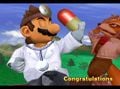Congratulations screen: Difference between revisions
The Cheese (talk | contribs) m (→Classic) |
The Cheese (talk | contribs) m (→Classic) |
||
| Line 137: | Line 137: | ||
File:Ike Congratulations Screen Classic Mode Brawl.png|{{SSBB|Ike}} | File:Ike Congratulations Screen Classic Mode Brawl.png|{{SSBB|Ike}} | ||
File:Snake Congratulations Screen Classic Mode Brawl.png|{{SSBB|Snake}} | File:Snake Congratulations Screen Classic Mode Brawl.png|{{SSBB|Snake}} | ||
File:SSBBClassicwinSamus. | File:SSBBClassicwinSamus.PNG|{{SSBB|Samus}} | ||
</gallery> | </gallery> | ||
Revision as of 16:46, June 11, 2013
The Congratulations screen is a static image that is shown after the credits in Super Smash Bros. and Super Smash Bros. Melee, and after the Character Roll Call in Super Smash Bros. Brawl. In Super Smash Bros., the screen depicts a scene relating to the character, while in Melee and Brawl, the screen depicts a screenshot of the character in gameplay, which is usually humorous. Each character has one Congratulations screen in Super Smash Bros.; three in Melee (one each for Classic, Adventure, and All-Star modes); and two in Brawl (one each for Classic and All-Star modes).
Super Smash Bros.
- Marioending.jpg
- Donkeykongending.jpg
- Linkending.jpg
- Metroidending.jpg
- Yoshistoryending.jpg
- Kirbyending.jpg
- Foxending.jpg
- Pikachuending.jpg
- Luigiending.jpg
- Captainfalconending.jpg
- Ness ending.jpg
- Jigglypuffending.jpg
Super Smash Bros. Melee
Classic
- Dk congrats screen 1.jpg
- Samusclassic.jpg
- Kirbyclassic.jpg
- FalconKickMelee.jpg
- Peachclassic.jpg
- Iceclimbersclassic.jpg
- YLinkClassicMode.jpg
- GWClassicMode.jpg
Adventure
- Donkey kong Congrats screen 2.jpg
Donkey Kong
- Samusadventure.jpg
Samus
- Kirbyadventure.jpg
Kirby
- Captainfalconadventure.jpg
Captain Falcon
- Peachadventure.jpg
Peach
- Iceclimbersadventure.jpg
Ice Climbers
- YLinkAdventureMode.jpg
Young Link
- FireMelee.jpg
Mr. Game & Watch
All-Star
- Donkey kong congrats screen 3.jpg
Donkey Kong
- Samusallstar.jpg
Samus
- Kirbyallstar.jpg
Kirby
- Captainfalconallstar.jpg
Captain Falcon
- Peachallstar.jpg
Peach
- Iceclimbersallstar.jpg
Ice Climbers
- YLinkAllStarMode.jpg
Young Link
- GWAllStarMode.jpg
Mr. Game & Watch
Super Smash Bros. Brawl
Classic
- SSBBClassicwinSamus.PNG