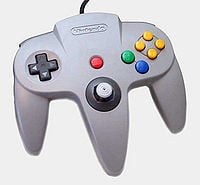Nintendo 64 controller: Difference between revisions
No edit summary |
(added latency info) |
||
| Line 2: | Line 2: | ||
[[File:N64-controller.jpg|right|thumb|The N64 contoller.]] | [[File:N64-controller.jpg|right|thumb|The N64 contoller.]] | ||
{{art-nwiki|Nintendo 64 Controller}} | {{art-nwiki|Nintendo 64 Controller}} | ||
The '''Nintendo 64 controller''' is the default controller for the [[Nintendo 64]]. It can be used to play ''[[Super Smash Bros.]]'' The controller has a unique M-shape, as [[Nintendo]] did not know if the use of analog sticks would become widespread. A majority of the Nintendo 64's games require players to grip their left hand on the middle handle and their right hand on the right handle, including ''Super Smash Bros.'' Some games, however, did allow players to hold the controller's left and right prongs to control the game, such as ''Dr. Mario'' and ''Kirby 64: The Crystal Shards''. The third option is to hold the left handle with the left hand and the middle handle with the right hand, although this was never implemented for any games. | The '''Nintendo 64 controller''' is the default controller for the [[Nintendo 64]]. It can be used to play ''[[Super Smash Bros.]]'' The controller has a unique M-shape, as [[Nintendo]] did not know if the use of analog sticks would become widespread. A majority of the Nintendo 64's games require players to grip their left hand on the middle handle and their right hand on the right handle, including ''Super Smash Bros.'' Some games, however, did allow players to hold the controller's left and right prongs to control the game, such as ''Dr. Mario'' and ''Kirby 64: The Crystal Shards''. The third option is to hold the left handle with the left hand and the middle handle with the right hand, although this was never implemented for any games. The controller has among the lowest latency out of Nintendo's controllers with minimal variance, being as low as 48ms (2.8 frames) and as high as 66.4ms (almost 4 frames)<ref>[https://www.polygon.com/2018/12/14/18140814/super-smash-bros-ultimate-input-lag-latency-feel Smash Controller Latency Article]</ref>. | ||
Two official add-ons were released for the controller: the [[rumble]] pack, which ''Super Smash Bros.'' utilizes, and the controller pack, which could save data for some games like Quest 64. | Two official add-ons were released for the controller: the [[rumble]] pack, which ''Super Smash Bros.'' utilizes, and the controller pack, which could save data for some games like Quest 64. | ||
| Line 34: | Line 34: | ||
Hori Mini pad n64 controller GC controller.png|Size comparisons between different N64 contollers, alongside a Rumble Pak | Hori Mini pad n64 controller GC controller.png|Size comparisons between different N64 contollers, alongside a Rumble Pak | ||
</gallery> | </gallery> | ||
==References== | |||
{{reflist}} | |||
{{Controller|notbutton=yes}} | {{Controller|notbutton=yes}} | ||
[[Category:Controllers]] | [[Category:Controllers]] | ||
Revision as of 17:47, July 6, 2021
The Nintendo 64 controller is the default controller for the Nintendo 64. It can be used to play Super Smash Bros. The controller has a unique M-shape, as Nintendo did not know if the use of analog sticks would become widespread. A majority of the Nintendo 64's games require players to grip their left hand on the middle handle and their right hand on the right handle, including Super Smash Bros. Some games, however, did allow players to hold the controller's left and right prongs to control the game, such as Dr. Mario and Kirby 64: The Crystal Shards. The third option is to hold the left handle with the left hand and the middle handle with the right hand, although this was never implemented for any games. The controller has among the lowest latency out of Nintendo's controllers with minimal variance, being as low as 48ms (2.8 frames) and as high as 66.4ms (almost 4 frames)[1].
Two official add-ons were released for the controller: the rumble pack, which Super Smash Bros. utilizes, and the controller pack, which could save data for some games like Quest 64.
There are a few third party controllers available for the Nintendo 64, such as the Hori Mini Pad. It is also possible to use unofficial adapters to connect other controllers to the Nintendo 64, including keyboards, Gamecube, and X-Box among others.
| Move | |
| Standard attacks | |
| Special moves | |
| Jump | |
| Shield | |
| Grab | |
| Taunt | |
| Pause | |
| Move (menu only) |
Gallery
References
| Controllers and buttons | |
|---|---|
| Nintendo 64 controller | |
| GameCube controller | |
| Wii Remote (and Nunchuk) | |
| Classic Controller | L |
| Nintendo 3DS | |
| Wii U GamePad / Pro Controller | L |
| Joy-Con | |
| Switch Pro Controller | L |
| Third-party controllers | Hori Mini Pad · Arcade controller · Keyboard |
| Other | Smash Controller · Controller modification |