Select button: Difference between revisions
From SmashWiki, the Super Smash Bros. wiki
Jump to navigationJump to search
m (No other buttons are listed under "controllers") |
No edit summary |
||
| Line 1: | Line 1: | ||
{{ArticleIcons|ssb4-3ds=y}} | {{ArticleIcons|ssb4-3ds=y}} | ||
[[File:3DSselect.jpg|thumb|The select button on the [[Nintendo 3DS]].]] | [[File:3DSselect.jpg|thumb|The select button on the [[Nintendo 3DS]].]] | ||
The '''Select button''' is a button found on the [[Nintendo 3DS]]. It is located next to the [[Start button|Start]] and [[Home button]]s. It is a small, rectangular button with the word "SELECT" written on it, and in most games is conceptually similar to the [[minus button]] on the [[Wii]] and [[Wii U]] controllers. | The '''Select button''' is a button found on the [[Nintendo 3DS]]. It is located next to the [[Start button|Start]] and [[Home button]]s. It is a small, rectangular button with the word "SELECT" written on it, and in most games is conceptually similar to the [[minus button]] on the [[Wii]] and [[Wii U]] controllers. In ''Smash 4'', it acts identically to the Start button; it can pause the game and advance menus. | ||
{{Controller}} | {{Controller}} | ||
Revision as of 17:46, October 21, 2014
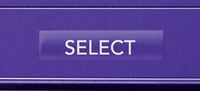
The select button on the Nintendo 3DS.
The Select button is a button found on the Nintendo 3DS. It is located next to the Start and Home buttons. It is a small, rectangular button with the word "SELECT" written on it, and in most games is conceptually similar to the minus button on the Wii and Wii U controllers. In Smash 4, it acts identically to the Start button; it can pause the game and advance menus.
| Controllers and buttons | |
|---|---|
| Nintendo 64 controller | |
| GameCube controller | |
| Wii Remote (and Nunchuk) | |
| Classic Controller | L |
| Nintendo 3DS | |
| Wii U GamePad / Pro Controller | L |
| Joy-Con | |
| Switch Pro Controller | L |
| Third-party controllers | Hori Mini Pad · Arcade controller · Keyboard |
| Other | Smash Controller · Controller modification |