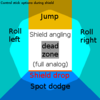GameCube controller
The Nintendo GameCube controller is the controller for the Nintendo GameCube. It is somewhat in the vein of the Nintendo 64 controller, but it lacks the middle grip.
The GameCube controller is used to play Super Smash Bros. Melee on the GameCube. The Wii is also compatible with the GameCube controller, meaning that Super Smash Bros. Brawl can be played using a GameCube controller, and the Virtual Console release of Super Smash Bros. can also be played using the GameCube controller. Certain third-party GameCube controllers are not recognized by Brawl.
The Wii U is not compatible with the GameCube controller, meaning Super Smash Bros. 4 will not utilise the GameCube controller without using a third party device and Brawl can't use a GameCube controller when played on the Wii U. The same applies to the Family Edition and Wii Mini versions of the Wii, as the hardware for backwards compatibility was removed. The GameCube controller option still appears in-game, since it's compatible with the software, but only the Wii Remote-based options are possible.
The GameCube is the most commonly used controller in competitive Smash, usually being used over the other options for SSB and Brawl, for not only being the same as the Melee controller but for being wired (unlike all Wiimote possibilities) and having an effective layout.
Standard controls for Super Smash Bros. Melee and Super Smash Bros Brawl
Standard controls for Super Smash Bros. (Virtual Console)
| Control | N64 equivalent | Action |
|---|---|---|
| File:GCN ControlStick.png | File:N64 ControlStick.png | Move |
| File:GCN AButton.png | File:N64 AButton.png | Standard attacks |
| File:GCN BButton.png | File:N64 BButton.png | Special moves |
| File:GCN CStick.pngFile:GCN XButton.pngFile:GCN YButton.png | File:N64 CButtons.png | Jump |
| File:GCN ZButton.png | File:N64 RButton.png | Grab |
| File:GCN LButton.pngFile:GCN RButton.png | File:N64 ZButton.png | Shield |
| File:GCN DPad.png | File:N64 LButton.png | Taunt |
| File:GCN StartPauseButton.png | File:N64 StartButton.png | Pause |
| Nothing | File:N64 DPad.png | Nothing |
Modding
Modifications made to the GameCube controller generally fall into two categories: those performed for aesthetic reasons, and those performed to gain a competitive advantage. Aesthetic mods, which are not intended to affect controller functionality, include painting the controller shell and/or buttons and inserting LEDs into the controller shell. Mods intended to alter controller functionality are generally less obvious than aesthetic ones. A competitive mod attempted by Brawl players is to remove the springs from under the File:GCN LButton.png and File:GCN RButton.png shoulder buttons, allowing faster inputs of shields, techs, and other defensive maneuvers, as unlike in Melee, light presses of said buttons do not have any effect. Removing, or severing the wires from, the rumble motor (colloquially known as the "Rumble Pak", after the N64 accessory) to reduce controller weight and save the time of turning of rumble is a mod for both Melee and Brawl players. The analog File:GCN ControlStick.png and File:GCN CStick.png-sticks may also be replaced with Classic Controller or PlayStation 3 controller sticks. With any mod, a tri-wing screwdriver is required to remove the screws securing the two halves of the controller shell.
Legality
The legality of controller modifications falls into a gray area, with some tournaments banning all modifications, some limiting them to mods such as spring removal, and some which do not have any rules against controller modification.
Technical data
All buttons use rubber dome-switches. This includes the A, B, X, Y, Z and Start buttons, the directional pad and the L and R buttons, though those use a sliding potentiometer for "analog" control as well. Both analog sticks use potentiometers to measure the directional input.
Software
Shoulder buttons
The sliding potentiometers of the shoulder triggers use values from 0 to 255. Values from 0 to 73 take no ingame effect at all. Values from 74 to 174 scale inversely proportionally to shield size. Values of 174 and higher produce the same shield size as digital presses (all the way down through the click threshold). They do, however, not cause actions like airdodge and techs. For these, the digital press is always necessary.
Analog sticks
Control stick and C-stick use two potentiometers that induce values from 0 to 255 with 128 being considered the center. An input of (0,0) would be diagonally down and left (315°). Values from 106 to 150 are generally considered neutral inputs and behave just like 128. In many player states, this range expands even further. For example, during the standing animation (WAIT), y (vertical) values from 73 to 180 take no effect, while at the same x (horizontal) uses the standard neutral range (106-150).
Hardware
Analog sticks
Control stick and C-stick comprise of three important parts: the stick itself, the stick box it is attached to, and the potentiometers the stick box is attached to. The shape of the stick box prevents the value extremes from being achieved, and the octagonal shape on the outer shell of the controller further cuts down the effective input range to approximately 25-230. This range varies from controller to controller and decreases with use as the friction between the inner stick box parts creates a gap and thus a loose zone. Because of this, a worn down controller's stick will push the potentiometer less than a fresh controller's stick.
| Controllers and buttons | |
|---|---|
| Nintendo 64 controller | |
| GameCube controller | |
| Wii Remote (and Nunchuk) | |
| Classic Controller | L |
| Nintendo 3DS | |
| Wii U GamePad / Pro Controller | L |
| Joy-Con | |
| Switch Pro Controller | L |
| Third-party controllers | Hori Mini Pad · Arcade controller · Keyboard |
| Other | Smash Controller · Controller modification |