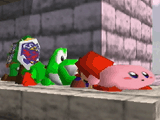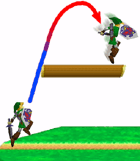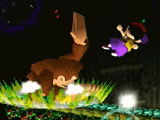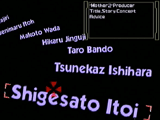SmashWiki:12TP/Smash Bros. DOJO!! 15: Difference between revisions
(maybe images later or something) |
m (Text replacement - "\[\[(:)?Image:" to "[[$1File:") |
||
| (One intermediate revision by one other user not shown) | |||
| Line 4: | Line 4: | ||
<span style="font-size:0.625em;color:#7f7f7f">[{{TranslationQuality|Ninth-level|九段|0.1}}]</span> | <span style="font-size:0.625em;color:#7f7f7f">[{{TranslationQuality|Ninth-level|九段|0.1}}]</span> | ||
<div style="text-align:center">[[ | <div style="text-align:center">[[File:SmashBrosSymbol.svg|64px]] | ||
'''<span style="font-size:2.0em">{{rollover|Smash Bros. DOJO!! 71-75|スマブラ拳!! 其の七十一~七十五}}</span>''' | '''<span style="font-size:2.0em">{{rollover|Smash Bros. DOJO!! 71-75|スマブラ拳!! 其の七十一~七十五}}</span>''' | ||
| Line 24: | Line 24: | ||
|{{TranslationQuality|If shielding isn't possible for some reason, this can be useful to know.|シールドがわりに使うことはできないが、どうにもピンチの場合は下攻撃をメインに使うなど、知っておいてもソンはないシステム。|0.1}} | |{{TranslationQuality|If shielding isn't possible for some reason, this can be useful to know.|シールドがわりに使うことはできないが、どうにもピンチの場合は下攻撃をメインに使うなど、知っておいてもソンはないシステム。|0.1}} | ||
|} | |} | ||
<div style="text-align:center">[[ | <div style="text-align:center">[[File:SSB64DOJO crouch cancel.gif|160x120px|class=ssb64-site-img-4px]]<br/> | ||
<span style="font-size:0.825em;color:#420000">▲{{TranslationQuality|Because of straddling.|ふんばってますから。}}</span></div> | <span style="font-size:0.825em;color:#420000">▲{{TranslationQuality|Because of straddling.|ふんばってますから。}}</span></div> | ||
| Line 47: | Line 47: | ||
{{rollover|These seem much easier to do with the C buttons.|これらはCボタンを使った方が圧倒的にやりやすいと思われる。}} | {{rollover|These seem much easier to do with the C buttons.|これらはCボタンを使った方が圧倒的にやりやすいと思われる。}} | ||
|} | |} | ||
<div style="text-align:center">[[ | <div style="text-align:center">[[File:SSB64DOJO overjump.gif|140x161px|class=ssb64-site-img-2px]]<br/> | ||
<span style="font-size:0.825em;color:#420000">▲{{rollover|In other words, figure out how to reduce the red part of the arrow.|つまり、赤い矢印部分をいかに減らして台に乗るか。}}</span></div> | <span style="font-size:0.825em;color:#420000">▲{{rollover|In other words, figure out how to reduce the red part of the arrow.|つまり、赤い矢印部分をいかに減らして台に乗るか。}}</span></div> | ||
| Line 70: | Line 70: | ||
|} | |} | ||
{|style="margin:1em auto 1em auto;text-align:center" | {|style="margin:1em auto 1em auto;text-align:center" | ||
|[[ | |[[File:SSB64DOJO SDI 1.gif|120x92px|class=ssb64-site-img-2px]] | ||
|[[ | |[[File:SSB64DOJO SDI 2.gif|120x92px|class=ssb64-site-img-2px]] | ||
|- | |- | ||
|style="font-size:0.825em;color:#3f0000"|▲{{rollover|Flick and...|はじくと・・・}} | |style="font-size:0.825em;color:#3f0000"|▲{{rollover|Flick and...|はじくと・・・}} | ||
| Line 115: | Line 115: | ||
|style="text-align:center"|<span style="font-size:0.625em">[[SmashWiki:12TP/Attack system|{{TranslationQuality|For more in-depth data on the attack system, see here.|☆あんまりおすすめしないけど、これらについてもっと知りたいマニアちゃんはここをクリック!|0.1}}]]</span> | |style="text-align:center"|<span style="font-size:0.625em">[[SmashWiki:12TP/Attack system|{{TranslationQuality|For more in-depth data on the attack system, see here.|☆あんまりおすすめしないけど、これらについてもっと知りたいマニアちゃんはここをクリック!|0.1}}]]</span> | ||
|} | |} | ||
<div style="text-align:center">[[ | <div style="text-align:center">[[File:SSB64DOJO Hand Slap knockback.gif|160x120px|class=ssb64-site-img-4px]]<br/> | ||
<span style="font-size:0.825em;color:#420000">▲{{rollover|For example, Hand Slap always launches at a constant height.|たとえばハンドスラップは常に一定の高さに打ち上げる。}}</span></div> | <span style="font-size:0.825em;color:#420000">▲{{rollover|For example, Hand Slap always launches at a constant height.|たとえばハンドスラップは常に一定の高さに打ち上げる。}}</span></div> | ||
| Line 137: | Line 137: | ||
{{rollover|The tag in the top-right shows the responsibilities of each individual staff member.|タグ(画面右上)が出るのは、個々のスタッフの責任表示のため。}} {{TranslationQuality|As a programmer myself, I wanted to add a gimmick.|これから自分が手がけるソフトは、かならずこういった仕掛けを入れていきたい。|0.2}} | {{rollover|The tag in the top-right shows the responsibilities of each individual staff member.|タグ(画面右上)が出るのは、個々のスタッフの責任表示のため。}} {{TranslationQuality|As a programmer myself, I wanted to add a gimmick.|これから自分が手がけるソフトは、かならずこういった仕掛けを入れていきたい。|0.2}} | ||
|} | |} | ||
<div style="text-align:center">[[ | <div style="text-align:center">[[File:SSB64DOJO credits controls.gif|160x120px|class=ssb64-site-img-4px]]<br/> | ||
<span style="font-size:0.825em;color:#420000">▲{{rollover|Designers and programmers shouldn't be lumped together.|「デザイナー」「プログラマー」でひとまとめなのはよくないよ。}}</span></div> | <span style="font-size:0.825em;color:#420000">▲{{rollover|Designers and programmers shouldn't be lumped together.|「デザイナー」「プログラマー」でひとまとめなのはよくないよ。}}</span></div> | ||
Latest revision as of 14:34, February 10, 2021
[Ninth-level]

Smash Bros. DOJO!! 71-75
- Firm footing while crouching -
- Adjust jumps freely! -
- Hit stop shift -
- Influenced, fixed, and additive knockback values -
- How to credits -
#71 [System] Firm footing while crouching
| While crouching, any knockback received will be reduced to to two thirds. |
| If shielding isn't possible for some reason, this can be useful to know. |
#72 [Tactics] Adjust jumps freely!
| In time attack modes, when climbing, it's very important for jump height to exactly match platform height. |
| Making full use of your double jump is one way to adjust. |
|
Since double jumps have different distances than normal jumps, using a double jump immediately after a normal jump can reduce the size of the parabola. |
|
Subtly altering the timing of the double jump, or using a short jump, can help land on a platform in one shot. |
|
These seem much easier to do with the C buttons. |
#68 [Controls] Hit stop shift
|
The moment an attack hits, a pause called "hit stop" is applied to both parties. The higher the damage, the longer the hit stop is. |
|
During hit stop, the player being hit can flick the stick to move slightly in that direction. |
|
This can be done any number of times as long as hit stop persists, giving a way to slightly resist being continuously damaged. |
|
Those with fast fingers can even escape a Mario Tornado. In addition, electric attacks have more hit stop, making them a little easier to escape. |

|
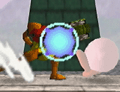
|
| ▲Flick and... | ▲...he moves just a little bit. |
#74 [System] Influenced, fixed, and additive knockback values
| Every attack in the game has values for influenced knockback, fixed knockback, and additive knockback, set for each hitbox. |
Influenced knockback value
|
FIxed knockback value
|
Additive knockback value
|
|
This is hard to notice in normal play. |
|
ただ、相手の蓄積ダメージの影響が少ない攻撃があったり、かならず一定しかふっとばない攻撃があることをおぼえておこう。 |
|
[something about handicaps and 1P mode's Polygons] |
| Smash Bros. makes an entirely new ruleset. Its depth is based on reacting to all these variables. |
| For more in-depth data on the attack system, see here. |
#75 [Other] How to credits
|
Just for fun, I'll write the world's first Staff Roll Operation Manual. |
|
|
The tag in the top-right shows the responsibilities of each individual staff member. As a programmer myself, I wanted to add a gimmick. |