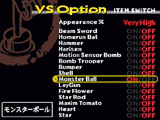SmashWiki:12TP/Smash Bros. DOJO!! 11: Difference between revisions
m (.png -> .svg symbol changeover) |
m (Text replacement - "\[\[(:)?Image:" to "[[$1File:") |
||
| Line 4: | Line 4: | ||
<span style="font-size:0.625em;color:#7f7f7f">[{{TranslationQuality|Fifth-level|五段|0.1}}]</span> | <span style="font-size:0.625em;color:#7f7f7f">[{{TranslationQuality|Fifth-level|五段|0.1}}]</span> | ||
<div style="text-align:center">[[ | <div style="text-align:center">[[File:SmashBrosSymbol.svg|64px]] | ||
'''<span style="font-size:2.0em">{{rollover|Smash Bros. DOJO!! 51-55|スマブラ拳!! 其の五十一~五十五}}</span>''' | '''<span style="font-size:2.0em">{{rollover|Smash Bros. DOJO!! 51-55|スマブラ拳!! 其の五十一~五十五}}</span>''' | ||
| Line 39: | Line 39: | ||
{|width="300px" style="margin:1em auto 1em auto;text-align:center" | {|width="300px" style="margin:1em auto 1em auto;text-align:center" | ||
|- | |- | ||
|[[ | |[[File:SSB64DOJO L-cancel demo 1.gif|80x80px|class=ssb64-site-img-1px]] | ||
|[[ | |[[File:SSB64DOJO L-cancel demo 2.gif|80x80px|class=ssb64-site-img-1px]] | ||
|[[ | |[[File:SSB64DOJO L-cancel demo 3.gif|80x80px|class=ssb64-site-img-1px]] | ||
|-style="font-size:0.825em;color:#420000" | |-style="font-size:0.825em;color:#420000" | ||
|▲{{rollover|Landing during Samus's back aerial...|サムス空中後攻撃は攻撃中に・・・}} | |▲{{rollover|Landing during Samus's back aerial...|サムス空中後攻撃は攻撃中に・・・}} | ||
| Line 47: | Line 47: | ||
|▲{{rollover|It takes a long time to get up.|おきあがるのにもタイムラグが。}} | |▲{{rollover|It takes a long time to get up.|おきあがるのにもタイムラグが。}} | ||
|- | |- | ||
|[[ | |[[File:SSB64DOJO L-cancel demo 4.gif|80x80px|class=ssb64-site-img-1px]] | ||
|[[ | |[[File:SSB64DOJO L-cancel demo 5.gif|80x80px|class=ssb64-site-img-1px]] | ||
|[[ | |[[File:SSB64DOJO L-cancel demo 6.gif|80x80px|class=ssb64-site-img-1px]] | ||
|-style="font-size:0.825em;color:#420000" | |-style="font-size:0.825em;color:#420000" | ||
|▲{{rollover|So, press Z in advance.|そこで、Zをあらかじめ入力。}} | |▲{{rollover|So, press Z in advance.|そこで、Zをあらかじめ入力。}} | ||
| Line 76: | Line 76: | ||
{{rollover|However, damage is taken as usual.|ただし、ダメージはふつうに入っていく。}} {{TranslationQuality|This of course makes subsequent knockback stronger, and so the resistance less useful.|ダメージが大きくなればふっとぶ力も増していくので、完全無欠というわけではない。|0.2}} | {{rollover|However, damage is taken as usual.|ただし、ダメージはふつうに入っていく。}} {{TranslationQuality|This of course makes subsequent knockback stronger, and so the resistance less useful.|ダメージが大きくなればふっとぶ力も増していくので、完全無欠というわけではない。|0.2}} | ||
|} | |} | ||
<div style="text-align:center">[[ | <div style="text-align:center">[[File:YoshiDJResistanceSSB64.gif|160x120px|class=ssb64-site-img-4px]]<br/> | ||
<span style="font-size:0.825em;color:#420000">▲{{rollover|Didn't work didn't work. (at the moment)|効かない効かない。(いまのところは)}}</span></div> | <span style="font-size:0.825em;color:#420000">▲{{rollover|Didn't work didn't work. (at the moment)|効かない効かない。(いまのところは)}}</span></div> | ||
| Line 96: | Line 96: | ||
{{rollover|With some effort, you can customize it to your liking.|せっかくだから、好みに応じてカスタマイズしたい。}} | {{rollover|With some effort, you can customize it to your liking.|せっかくだから、好みに応じてカスタマイズしたい。}} | ||
|} | |} | ||
<div style="text-align:center">[[ | <div style="text-align:center">[[File:SSB64DOJO Item Switch.gif|160x120px|class=ssb64-site-img-5px]]<br/> | ||
<span style="font-size:0.825em;color:#3f0000">▲{{rollover|Pokémon war, hammer battle...|ポケモン大戦とかハンマー合戦とか・・・}}</span></div> | <span style="font-size:0.825em;color:#3f0000">▲{{rollover|Pokémon war, hammer battle...|ポケモン大戦とかハンマー合戦とか・・・}}</span></div> | ||
| Line 122: | Line 122: | ||
{{rollover|{{#if:1|It is also effective to '''<span style="color:#af0000">push the stick in advance, such as during another attack</span>'''.}}|また、攻撃中などにあらかじめスティックを上に倒しておくのも効果的。}} | {{rollover|{{#if:1|It is also effective to '''<span style="color:#af0000">push the stick in advance, such as during another attack</span>'''.}}|また、攻撃中などにあらかじめスティックを上に倒しておくのも効果的。}} | ||
|} | |} | ||
<div style="text-align:center">[[ | <div style="text-align:center">[[File:SSB64DOJO up tilts.gif|160x120px|class=ssb64-site-img-4px]]<br/> | ||
<span style="font-size:0.825em;color:#420000">▲{{rollover|As you can see.|ごらんのとおり。}}</span></div> | <span style="font-size:0.825em;color:#420000">▲{{rollover|As you can see.|ごらんのとおり。}}</span></div> | ||
| Line 138: | Line 138: | ||
{{TranslationQuality|If you don't compensate for this, your attack may go in an unexpected direction.|これらについてはある程度頭に入っていないと、あさっての方向に攻撃してしまう場合もあるので要注意。|0.35}} | {{TranslationQuality|If you don't compensate for this, your attack may go in an unexpected direction.|これらについてはある程度頭に入っていないと、あさっての方向に攻撃してしまう場合もあるので要注意。|0.35}} | ||
|} | |} | ||
<div style="text-align:center">[[ | <div style="text-align:center">[[File:HookshotSSB.gif|160x120px|class=ssb64-site-img-4px]]<br/> | ||
<span style="font-size:0.825em;color:#420000">▲{{rollover|The Hookshot flies straight above the slope,|フックショットは坂でも真横に飛ぶが、}}<br/>{{rollover|while Yoshi's tongue grab follows along it.|ヨッシーのつかみ舌は坂にそう。}}<br/>{{TranslationQuality|Yet his tongue special move goes straight, for surprising complexity.|必殺ワザの舌は真横とか、意外と複雑。|0.55}}</span></div> | <span style="font-size:0.825em;color:#420000">▲{{rollover|The Hookshot flies straight above the slope,|フックショットは坂でも真横に飛ぶが、}}<br/>{{rollover|while Yoshi's tongue grab follows along it.|ヨッシーのつかみ舌は坂にそう。}}<br/>{{TranslationQuality|Yet his tongue special move goes straight, for surprising complexity.|必殺ワザの舌は真横とか、意外と複雑。|0.55}}</span></div> | ||
Latest revision as of 12:22, February 10, 2021
[Fifth-level]

Smash Bros. DOJO!! 51-55
- Lose landing lag! -
- Knockback resistance -
- Switch items for themed games -
- How to use strong attacks easily -
- Slope contours -
#51 [Controls] Lose landing lag!
|
When landing during an aerial attack, you may get some lag. (easily seen with Link's downwards thrust) |
|
However, by pressing the Z button in advance, you can cancel landing lag. |
|
However, you cannot cancel landing lag of special moves. |
|
By the way, timing the attack's landing just right also works, if a little more primitive. |
|
In addition, note that some aerials have an attack during their normal slow landing. |
#52 [System] Knockback resistance
|
Yoshi's double jump, Giant Donkey Kong, and Metal Mario have knockback resistance. |
|
As a result, they are immune to low levels of knockback. |
|
For example, Yoshi's double jump has a resistance of 120. |
|
However, damage is taken as usual. This of course makes subsequent knockback stronger, and so the resistance less useful. |
#53 [Options] Switch items for themed games
|
After 100 matches, the "Item Switch" is unlocked, which allows many different types of matches. |
|
You can turn them all off if you want a super-serious match, |
|
With some effort, you can customize it to your liking. |
#54 [Controls] How to use strong attacks easily
|
It's easy to, for example, use a jump or smash attack while trying to use a strong up attack. |
|
For more success in using a strong attack, |
|
With the stick tilted at about a medium walking speed, you won't accidentcally use a jump or smash, even with rapid inputs. |
|
This also works for using an up aerial without using a double jump. |
|
It is also effective to push the stick in advance, such as during another attack. |
#55 [System] Slope contours
|
Characters' feet tend to fit the slope they're on. As a result, some attacks match the angle of the slope the user's on. |
|
If you don't compensate for this, your attack may go in an unexpected direction. |

▲The Hookshot flies straight above the slope,
while Yoshi's tongue grab follows along it.
Yet his tongue special move goes straight, for surprising complexity.