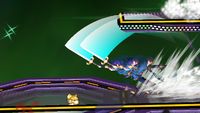Small step forward smash: Difference between revisions
m (moving category) |
No edit summary |
||
| Line 1: | Line 1: | ||
{{ArticleIcons|ssb=y|ssbm=y|ssbb=y|ssb4=y}} | {{ArticleIcons|ssb=y|ssbm=y|ssbb=y|ssb4=y|ssbu=y}} | ||
[[File:Small_step_fsmash_cr.png|thumb|right|A demonstration of the small step forward smash in ''Melee''. Left: small step f-smash, right: standing f-smash]] | [[File:Small_step_fsmash_cr.png|thumb|right|A demonstration of the small step forward smash in ''Melee''. Left: small step f-smash, right: standing f-smash]] | ||
The '''small step forward smash''' is a technique in all | The '''small step forward smash''' is a technique in all ''Smash'' games that effectively extends the range of a [[forward smash]] by intentionally delaying a few frames between the [[control stick]] tap and the attack button press. As the game allows a specific window of time between the two inputs (3 frames in ''Melee'') in order to differentiate the combination from a [[dash attack]], this causes the character to dash forwards slightly before the forward smash begins, therefore increasing its range based on how far the character moves in their early dashing animation. This can also be used to intentionally decrease the range of a forward smash for small positioning advantages. | ||
In ''Melee'', there is only 1 frame available to delay instead of 3 when doing a forward smash in the opposite direction, making it pointless. On the other hand, in ''Smash 4'', the player can choose when to forward smash in the opposite direction. | In ''[[Melee]]'', there is only 1 frame available to delay instead of 3 when doing a forward smash in the opposite direction, making it pointless. On the other hand, in ''[[Smash 4]]'', the player can choose when to forward smash in the opposite direction. In ''[[Ultimate]]'', the window is 5 frames for both directions. | ||
The small step forward smash is most useful for characters whose forward smash has low startup and high range (such as Marth), effectively increasing the range slightly further. [[Pivoting]] can be used in a similar, yet more universal way, but it is much harder to do and also takes one frame longer. | The small step forward smash is most useful for characters whose forward smash has low startup and high range (such as Marth), effectively increasing the range slightly further. [[Pivoting]] can be used in a similar, yet more universal way, but it is much harder to do and also takes one frame longer. | ||
| Line 11: | Line 11: | ||
[[Category:Techniques (SSBB)]] | [[Category:Techniques (SSBB)]] | ||
[[Category:Techniques (SSB4)]] | [[Category:Techniques (SSB4)]] | ||
[[Category:Techniques (SSBU)]] | |||
[[Category:Advanced techniques]] | [[Category:Advanced techniques]] | ||
Revision as of 15:09, January 11, 2019
The small step forward smash is a technique in all Smash games that effectively extends the range of a forward smash by intentionally delaying a few frames between the control stick tap and the attack button press. As the game allows a specific window of time between the two inputs (3 frames in Melee) in order to differentiate the combination from a dash attack, this causes the character to dash forwards slightly before the forward smash begins, therefore increasing its range based on how far the character moves in their early dashing animation. This can also be used to intentionally decrease the range of a forward smash for small positioning advantages.
In Melee, there is only 1 frame available to delay instead of 3 when doing a forward smash in the opposite direction, making it pointless. On the other hand, in Smash 4, the player can choose when to forward smash in the opposite direction. In Ultimate, the window is 5 frames for both directions.
The small step forward smash is most useful for characters whose forward smash has low startup and high range (such as Marth), effectively increasing the range slightly further. Pivoting can be used in a similar, yet more universal way, but it is much harder to do and also takes one frame longer.