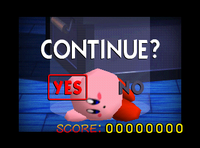Continue
- Game Over redirects here. For the tournament, see Game Over (tournament)
In all three games, when the player loses in a one player match such as Classic, Adventure or All-star mode, they must pay a certain amount of coins to continue playing. If not then "No" will be chosen automatically and the "Game Over" occurs when they don't have enough coins which is required to continue. This is known as a Continue. Continues can occur in Classic Mode, Super Smash Bros.’s 1P Game, All Star Mode, Super Smash Bros. Melee’s Adventure Mode and Brawl’s Adventure Mode: The Subspace Emissary.
In Classic, One Player, Adventure, or All Star
When the player runs out of stocks, they are faced with a screen with the Announcer asking them whether they wish to continue or not. If the player chooses "no" or if a player doesn't have enough coins to pay a game over occurs. If they chose "yes", the following happens.
- The total score the player has attained is divided in half; however, they also gain one point for each continue.
- In Melee and Brawl, the player will lose an amount of coins depending on the difficulty. The two games use different amounts of coins; Melee also uses different values for different modes.
In Melee, the values are:
- Very Easy: 1 coin
- Easy: 2 coins
- Normal: 3 coins
- Hard: 5 coins
- Very Hard: 10 coins
In Brawl, the values are:
- Easy: 10 coins
- Normal: 20 coins
- Hard: 30 coins
- Very Hard: 50 coins
- Intense: 100 coins
If the player cleared on any difficulties in Classic Mode, Adventure Mode, and All-Star Mode by using continues, the "Continuation" bonus in Melee or the "Used a Continue bonus" in Brawl is given and worth -20,000 points.
Subspace Emissary
When the player runs out of stock, they are faced with a similar choice whether to continue or not. However, there are now three options: Back to Map, Exit, and Get Up. If the player chooses "Back to Map", then they exit the level and can choose another. If they chose "Exit", they get to save and automatically return to the Solo menu.
If the player chooses "Get Up" in the Subspace Emissary these events occur:
- The player's number of stickers and trophies (also counts for Enemy-turned Trophies) is cut in half. Anything attained from Golden Boxes, however, is not lost.
- The player will have to start all over again from the first door where he/she lost all of his/her stock.
- The amount of coins for clearing that stage is deducted.
Gallery
- TrophytableContinueoptions.png
The screen when the trophy falls down onto the ground in Melee. The player can continue if they have enough coins; if not, then "No" will be chosen automatically by the game, the announcer will not tell the player to continue, the continue music will not play when the trophy falls on to the floor and the player receives a game over.
- MeleeContinue.jpg
The Continue screen in Melee.
- Continue.jpg
The Continue screen in Brawl.
- Game Over.jpg
"Game Over" if no is selected or if a player doesn't have enough coins in Brawl.
Videos
<youtube>sit_nDna8vI</youtube> <youtube>RFNLWMToGEM</youtube> <youtube>RCQ5LEPLV44</youtube> <youtube>eSdtiwfcXtI</youtube>