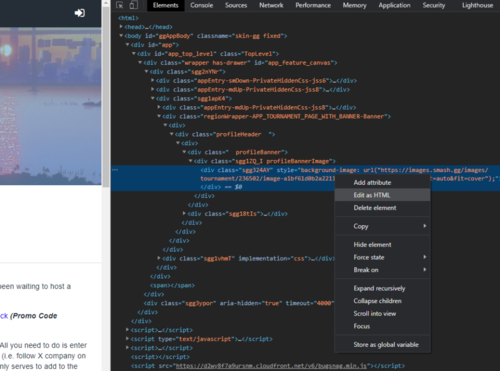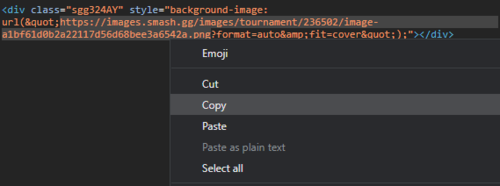User:SenorMexicano/How to grab smash.gg images
This is a quick guide on how to grab images from smash.gg tournament pages and upload them onto SmashWiki. This guide should be easy enough but if there are any questions feel free to leave them on my talk page.
Banner[edit]
The banner refers to the large image above the overall tournament page. The tricky thing about this one is that for some reason smash.gg does not allow you to simply copy the image. There exists a fairly simple workaround to this.
Step 1[edit]
Right click on the page's banner and click on "Inspect".
Step 2[edit]
Locate the field containing the image. This typically comes up as
<div class="sgg324AY" style="background-image: url("<insert image url here>?format=auto&fit=cover");">
Right click this field and select "Edit as HTML".
Step 3[edit]
Highlight the url and hit copy. Then simply paste the address onto the wiki's Upload page
Main icon[edit]
Grabbing and uploading the main icon simply requires you to right click the image, click "copy image address", then paste the address onto the wiki's Upload page.