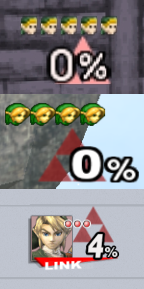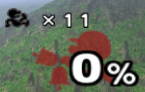Damage meter: Difference between revisions
m (→Stamina) |
|||
| Line 12: | Line 12: | ||
==Stamina== | ==Stamina== | ||
In certain scenarios such as [[Stamina Mode|stamina matches]] or fights with [[boss]]es, a character's health is measured in [[Hit points|HP]] rather than damage. In this case, the meter remains largely the same, though the value is affixed with an "HP" symbol rather than a percentage sign. These can | In certain scenarios such as [[Stamina Mode|stamina matches]] or fights with [[boss]]es, a character's health is measured in [[Hit points|HP]] rather than damage. In this case, the meter remains largely the same, though the value is affixed with an "HP" symbol rather than a percentage sign. These can appear alongside normal damage meters, such as the [[Master Hand]] fight where the boss's health is an HP value while the player retains the usual damage mechanic. | ||
A different type of HP meter is used in the [[Subspace Emissary]] for all non-Smasher enemies, as well as in ''Brawl''{{'}}s [[Boss Battles]] mode. Rather than the bottom of the screen, these meters are shown above their owners for minor enemies and at the top of the screen for bosses, and display HP with a more traditional health-bar rather than an exact numerical value. They are generally more difficult to strategize around, as one does not know exactly how much health an enemy has. | A different type of HP meter is used in the [[Subspace Emissary]] for all non-Smasher enemies, as well as in ''Brawl''{{'}}s [[Boss Battles]] mode. Rather than the bottom of the screen, these meters are shown above their owners for minor enemies and at the top of the screen for bosses, and display HP with a more traditional health-bar rather than an exact numerical value. They are generally more difficult to strategize around, as one does not know exactly how much health an enemy has. | ||
Revision as of 14:27, October 31, 2014
The damage meter (also called the damage gauge, stamina meter, HP meter, HUD, player display, among other names) is a UI element displayed during gameplay that presents basic information and status for each player at a glance. True to its name, the meter most prominently keeps track of a player's damage, though other statistics are generally shown here as well.
Anatomy
The damage meter displays the damage percentage a player has accumulated, as well as their score or number of stock remaining where appropriate. These are superimposed over a background comprised of their series symbol and, starting with Brawl, their character's name and portrait (the symbol also gains an animated "smoky" texture.) The number of stock remaining is represented by the number of icons (nondescript circles in Brawl, the character's mugshot in other games), while score is displayed with a simple integer value. A stock higher than five (six in the original game) is represented by one icon with a multiplier value next to it; having fifteen stock, for instance, would show "× 15".
Damage meters are displayed at the bottom of the screen during gameplay on console installments and on the touchscreen in the 3DS version of Smash 4 (the Wii U version can also show a similar display on the GamePad.) While normally opaque, damage meters from Brawl onward become translucent if a character goes behind them. The damage percentage itself changes color when more damage is accumulated. At low percentages, the value is white, but gradually turns maroon as it increases; starting with Brawl, the value will also shift through red first, and Smash 4 further adds a yellow hue before that. In addition, the Wii U version of Smash 4 displays the value with a metallic gradient.
Additionally, in all games, the background of a player's damage meter is colored depending on their controller port: for human players, Player 1 is red, Player 2 is blue, Player 3 is yellow, and Player 4 is green, while CPUs are generally a gray color. As of Smash 4, more colors have been added for Amiibo support and the Wii U version's eight-player capability: Player 5 is orange, Player 6 is cyan, Player 7 is purple, Player 8 is dark gray, and Amiibo CPUs are rainbow-colored. Certain bosses in Smash 4 also have unique meter colors.
Stamina
In certain scenarios such as stamina matches or fights with bosses, a character's health is measured in HP rather than damage. In this case, the meter remains largely the same, though the value is affixed with an "HP" symbol rather than a percentage sign. These can appear alongside normal damage meters, such as the Master Hand fight where the boss's health is an HP value while the player retains the usual damage mechanic.
A different type of HP meter is used in the Subspace Emissary for all non-Smasher enemies, as well as in Brawl's Boss Battles mode. Rather than the bottom of the screen, these meters are shown above their owners for minor enemies and at the top of the screen for bosses, and display HP with a more traditional health-bar rather than an exact numerical value. They are generally more difficult to strategize around, as one does not know exactly how much health an enemy has.
Gallery
Damage meters in Super Smash Bros. for Wii U, with eight human players.
Damage meters in Super Smash Bros. for Nintendo 3DS, displayed on the touchscreen.
Trivia
- In Melee, when a character reaches 10% or 100% damage, their damage meter displays a leading zero on the frame they get hit. For example, raising one's damage from 7% to 12% will have the meter display 07% for one frame before it changes to 12%.
- Sometimes, the damage meter in Melee uses the "healing" animation instead of the "falling off" animation for returning to 0% if the character is KO'd.
- In Brawl, the black outline around the damage text is not part of the number textures like in the previous two games; it is instead drawn in real-time.
- Early footage of the Wii U version of Smash 4 seemed to show the damage value also shifting through a greenish hue before turning yellow; this appears to no longer be the case.