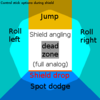GameCube controller: Difference between revisions
m (Text replacement - "|right|thumb" to "|thumb") |
No edit summary |
||
| Line 2: | Line 2: | ||
[[File:GCCont.jpg|thumb|An indigo GameCube controller]] | [[File:GCCont.jpg|thumb|An indigo GameCube controller]] | ||
The '''Nintendo GameCube controller''' is the [[controller]] for the [[ | The '''Nintendo GameCube controller''' is the [[controller]] for the [[GameCube]]. It is somewhat in the vein of the [[Nintendo 64 controller]], but it lacks the middle grip. | ||
The GameCube controller is used to play ''[[Super Smash Bros. Melee]]'' on the GameCube. The [[Wii]] is also compatible with the GameCube controller, meaning that ''[[Super Smash Bros. Brawl]]'' can be played using a GameCube controller, and the [[Virtual Console]] release of ''[[Super Smash Bros.]]'' can also be played using the GameCube controller. Certain third-party GameCube controllers are not recognized by ''Brawl''. | The GameCube controller is used to play ''[[Super Smash Bros. Melee]]'' on the GameCube. The [[Wii]] is also compatible with the GameCube controller, meaning that ''[[Super Smash Bros. Brawl]]'' can be played using a GameCube controller, and the [[Virtual Console]] release of ''[[Super Smash Bros.]]'' can also be played using the GameCube controller. Certain third-party GameCube controllers are not recognized by ''Brawl''. | ||
Revision as of 16:56, July 5, 2023
The Nintendo GameCube controller is the controller for the GameCube. It is somewhat in the vein of the Nintendo 64 controller, but it lacks the middle grip.
The GameCube controller is used to play Super Smash Bros. Melee on the GameCube. The Wii is also compatible with the GameCube controller, meaning that Super Smash Bros. Brawl can be played using a GameCube controller, and the Virtual Console release of Super Smash Bros. can also be played using the GameCube controller. Certain third-party GameCube controllers are not recognized by Brawl.
The Wii U is compatible with the GameCube controller through the use of an official adapter, however, it is only compatible with Super Smash Bros. for Wii U. Additionally, a GameCube controller was specifically made for SSB4, which is sold separately from the adapter unless a bundle is purchased.
The Family Edition and Wii Mini versions of the Wii do not utilize the GameCube controller as the hardware for backward compatibility was removed. The GameCube controller option still appears in-game, since it's compatible with the software, but only the Wii Remote-based options are possible.
GameCube Controller support is also available for Super Smash Bros. Ultimate. It requires the use of a USB Adapter in the same manner as Super Smash Bros. for Wii U. Nintendo is also selling a new adapter along with new Ultimate themed GameCube controllers. Unlike the Wii U, the Nintendo Switch recognizes the GameCube controller as a Pro Controller, and thus all games that support the Pro Controller unofficially support the GameCube controller by extension (rather than exclusively Super Smash Bros. series games). However, some games may not function well with the GameCube controller due to having less buttons than required for gameplay purposes, and only a small number of games, such as Super Smash Bros. Ultimate, specifically detect it as a GameCube controller and map buttons accordingly. In addition, Nintendo sells a licensed, wireless version of the GameCube controller, produced by PowerA, which keeps the original controller layout while adding on the additional buttons used with the Switch. Like the wired version, it can be used with every supported game on the console. Like the wired version, the console recognizes the wireless controller as a Pro Controller outside of Ultimate.
Standard controls
| Control | Action |
|---|---|
| Move | |
| Standard attacks | |
| Special moves | |
| Stick-smash | |
| Jump | |
| Grab | |
| Shield | |
| Taunt (up-only in Melee) | |
| Pause |
Super Smash Bros. (Virtual Console)
| Control | N64 equivalent | Action |
|---|---|---|
| Move | ||
| Standard attacks | ||
| Special moves | ||
| Jump | ||
| Grab | ||
| Shield | ||
| Taunt | ||
| Pause | ||
| Nothing | Move the menu cursor |
Technical data
All buttons use rubber dome-switches, though L and R use a sliding potentiometer for analog control as well. Both analog sticks use potentiometers to measure the directional input.
Input lag
GameCube controllers have the lowest latency of any Smash-related controller when used with Melee — albeit with high variance — experiencing lows of 44.25ms (2.5 frames) and highs of 75.91ms (4.5ms). If used in Brawl, the latency increases to lows of 86.91ms (5.1 frames) and highs of 102.75 (6.1 frames). If used in Smash 4 with the GameCube controller adapter, it experiences lows of 69.53ms (4.1 frames) and highs of 88.7ms (5.2 frames). When used with a GameCube controller adapter for Ultimate, however, the latency drastically increases, roughly doubling compared to Melee; it experiences lows of 87.86ms (5.1 frames) and highs of 109.53ms (6.5 frames).[1]
If a wireless Wavebird controller is used on the Channel 1 setting for Melee, the latency amounts to lows of 53.11ms (3.1 frames) and highs of 78.78ms (4.5 frames), making it strictly outclassed by a wired controller.[2] If used in Brawl, this drastically increases, reaching lows of 92.28ms (5.5 frames) and highs of 106.45ms (6.2 frames). If used with Smash 4, the latency is a bit lower, being about the same as the Wii U GamePad in the lower end of the spectrum; it experiences lows of 71.2ms (4.1 frames) and highs of 92.86ms (5.5 frames).
Software
Shoulder buttons
The sliding potentiometers of the shoulder triggers use values from 0 to 255. Values from 0 to 73 take no in-game effect at all. In Melee, values from 74 to 174 scale inversely proportionally to shield size. Values of 174 and higher produce the same shield size as digital presses (all the way down through the click threshold), but only the digital press triggers techs and air dodges. In Brawl, only the digital press has any effect in gameplay, as every other controller option does not use analog input for their shoulder buttons. However, in Smash 4, the analog input now counts as a digital input, making the actual digital press of the shoulder buttons unnecessary. The analog input in Smash 4 works similarly to Melee, as there must be some distance traveled before the action mapped to L or R is recognized.
Analog sticks
Control stick and C-stick use two potentiometers that induce values from 0 to 255 with 128 being considered the center. An input of (0,0) would be diagonally down and left (225°). Values from 106 to 150 are generally considered neutral inputs and behave just like 128. In many player's states, this range expands even further. For example, during the standing animation (WAIT), y (vertical) values from 73 to 180 take no effect, while at the same x (horizontal) uses the standard neutral range (106-150).
Hardware
Analog sticks
Control stick and C-stick make up the three most important parts: the stick itself, the stick box it is attached to, and the potentiometers the stick box is attached to. The shape of the stick box prevents the value extremes from being achieved, and the octagonal shape on the outer shell of the controller further cuts down the effective input range to approximately 25-230. This range varies from controller to controller and decreases with use as the friction between the inner stick box parts creates a gap and thus a loose zone. Because of this, a worn-down controller's stick will push the potentiometer less than a fresh controller's stick.
Screws
Standard GameCube controllers use 2.5mm[3] tri-wing screws (also called tri-point screws).
In competitive play
Due to Melee only releasing slightly over two months after the release of the GameCube, the official controller was the only viable option in the early tournament scene. This grew into the controller being the most popular in competitive Melee by far. This dominance continued into Brawl where, unlike the Nintendo 64 controller before it, the Wii had built-in GameCube controller ports, allowing competitive players to continue using a controller they were already familiar, which is further fueled with most alternative controllers (mainly as the Wii Remote and standard Classic Controller) being considered inferior. Similarly, the controller remained popular with Smash 4 and Ultimate with the use of the official adapters. The fact that the controller was wired also naturally gave it less input lag compared to other options. Outside of official hardware, the GameCube controller is still popular in other ways. Using the Raphnet Tech adapter, it is possible to use the GameCube Controller for Smash 64, and any other N64 game. The controller adapter can also be made compatible with PC hardware to use an official GameCube controller on emulators without the need for specific drivers and technical knowledge.
Despite its popularity, the GameCube controller is also known for being rather inconsistently manufactured; every GameCube controller has slightly different calibrations and imperfections, which can cause differences between controller performance across microscopic distances. These discrepancies have caused issues particularly in competitive Melee, due to the game's more precise technical skill requirements and less forgiving input command system. On certain controllers, it is harder to angle the Control Stick in a precise direction, and certain techniques that require frame perfect inputs, such as dashbacks and shield dropping, are more difficult or impossible to perform on certain controllers. As a result, only a small percentage of all GameCube Controllers are considered usable for the highest level of play. Most professional Melee players use modified controllers with notches around the Control Stick, which allow them to more easily find the angles required to perform perfect wavedashes, shield angles, precise angles on Fox's and Falco's up special, and other advanced techniques.
Furthermore, the general fact that other alternatives are available naturally began putting a dent in its popularity, namely the Pro Controller variety introduced during the time of the Wii, which players began using in favor of the GameCube controller due to their more favorable layout and better quality build. This, however, didn't have a noticeable impact on the controller's popularity until Smash 4 and especially Ultimate, as their Pro Controllers are naturally compatible with their respective hardware granting them more ease of access, as opposed to the GameCube controller requiring a specific adapter to use. As such, while still one of the most popular controllers at high level play, many players also began preferring the use of other available alternatives in games after Melee to the point of the GameCube controller generally no longer being considered the gold standard in competitive play.
Gallery
Trivia
- Super Smash Bros. for Nintendo 3DS is the only game in the series so far to not be natively compatible with the GameCube controller in any format.
- This means that no single controller type is officially compatible with every Smash game.
References
- ^ Smash Controller Latency Article
- ^ Latency video
- ^ GUIDE: How to Open a Gamecube Controller - YouTube comment by Panda Hugs "Hi! What size is the triwing screwdriver that you used in the video? Thanks!" reply by zenith SSBM "2.5mm!"
External links
| Controllers and buttons | |
|---|---|
| Nintendo 64 controller | |
| GameCube controller | |
| Wii Remote (and Nunchuk) | |
| Classic Controller | L |
| Nintendo 3DS | |
| Wii U GamePad / Pro Controller | L |
| Joy-Con | |
| Switch Pro Controller | L |
| Third-party controllers | Hori Mini Pad · Arcade controller · Keyboard |
| Other | Smash Controller · Controller modification |