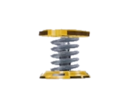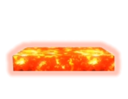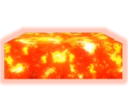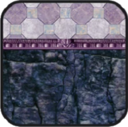Stage Builder
The Stage Builder (ステージ作り, Making Stages) is a feature in Super Smash Bros. Brawl and Super Smash Bros. for Wii U that allows players to create their own custom stages by using the given stage parts, and in Super Smash Bros. for Wii U's case, drawing on the GamePad. Players can also choose from a variety of backgrounds and pick any song on the games' soundtracks.
In Super Smash Bros. Brawl
Builders must choose to create a small, medium, or large stage, which will affect the number of parts that can be placed and the location of blast lines. Next, the builder selects a theme: a mountain, a building in ruins, or a futuristic chamber. Each theme has its own set of special stage elements which allow for slight variations in stage design depending on what theme is used. The final step before building is picking music, which can be any track that has been unlocked. Only one track may be chosen per stage, though the player may change it to a different track after the stage has been built.
There are different structures and building materials the player can use depending on the background chosen earlier. There are three different sizes for most of the structures, with the one exception being the ladder. Unless by hacking, the player, however, is limited in the number of parts they can use per stage. Each piece used will use up a certain amount of memory for the map, and some pieces take up more memory than others. Once ready, the player can test the stage through the editor; however, the player is limited to using Mario with the default controls for the controller being used. One can also switch back to the editing screen to make more changes. Custom stages are compatible with SD cards. The limit to the number of custom stages a player can have depends on how much room one has in their internal Wii memory or SD card. The player can also send stages to their friends.
Types of parts the player can use in this mode come in three categories. Standard pieces include things like blocks, platforms, ramps and stairs. Structures are available as well, such as trees, mushrooms and rock arches. Features include Drop Blocks, springs and other things that are not simply platforms. Stages require a minimum of four horizontal areas (for spawning points) for the game to allow them to be saved.
Custom stages could be uploaded to a Brawl server, with players also receiving a random stage uploaded by a different player via the Smash Service.
The game comes with three sample stages to demonstrate how the Stage Builder works.
Stage Parts
There are three categories of parts: floors, structures and features. The following table gives the name (unofficial), size, and description of each part.
| Type | Piece | Name | Sizes | Description |
|---|---|---|---|---|
| Floors | ||||
| Platform | 1x1; 2x1; 3x1 | A drop through platform. | ||
| Diagonal Platform | 1x2; 2x2; 3x2 | A slanted drop through platform. | ||
| Short Platform | 1x1; 2x1; 3x1 | A half-sized drop through platform. When placed in a line, small gaps are set in between each of these. | ||
| Block | 1x1; 2x2; 3x3 | A normal block that has a ledge. | ||
| Stair Block | 1x2; 2x2; 3x2 | A simple stair block. | ||
| Ramp Block | 1x2; 2x3; 3x4 | A right-angle triangle shaped block. | ||
| Long Ramp Block | 2x2; 3x2; 4x2 | A larger version of the ramp block. | ||
| Structures
(Mountains) | ||||
| Stone Table | 4x2; 5x2; 6x3 | A short stone platform. | ||
| Stump | 3x2; 4x3; 5x4 | A short, narrow tree stump. | ||
 |
Hollow Tree | 4x3; 5x4; 6x5 | A hollow tree stump with a ceiling. | |
 |
Dead Tree | 4x3; 5x4; 6x5 | A dead tree with 2 walkable, drop through branches. | |
 |
Mushrooms | 4x3; 5x4; 6x5 | A patch of 3 drop through mushrooms of different heights. The stems act as walls. | |
| Stones | 4x2; 5x3; 6x4 | A structure of 2 stones, one larger than the other. | ||
 |
Withered Cave | 4x3; 5x4; 6x5 | A cave with a ceiling. | |
 |
Baboon Statue | 3x3; 4x4; 5x5 | A tall statue of what appears to be a baboon. | |
| Structures
(Ruins) | ||||
 |
Pillar | 3x3; 4x4; 5x5 | A tall, in-tact pillar. | |
| Rubble Heap | 4x2; 5x2; 6x3 | A big heap of rocks. | ||
 |
Broken Lift | 4x3; 5x4; 6x5 | An old lift with a ceiling. | |
| Ancient Ramp | 4x2; 5x2; 6x3 | An old elevated ramp. | ||
| Ramp-Pillar | 4x2; 5x2; 6x3 | A ramp hitting the ground right at the base of a pillar. | ||
 |
Stacked Pillars | 4x3; 5x4; 6x5 | A set of 3 pillars, one resting on top of the flat surface that the other 2 make. | |
 |
Ancient Crate | 4x3; 5x4; 6x5 | An old crate resting on the side of a floor. | |
 |
Old Room | 4x3; 5x4; 6x5 | A piece of an old room, complete with structure supports and a drop through ceiling. | |
| Structures
(Chamber) | ||||
| Machine | 4x2; 5x2; 6x3 | A machine with a slight slant on one side. | ||
 |
Tunnel | 4x3; 5x4; 6x5 | A tunnel with a ceiling. | |
| Watch Platform | 4x2; 5x2; 6x3 | An elevated platform with a ramp leading to it. | ||
| Round Platform | 3x2; 4x3; 5x4 | A thick platform in the shape of a circle. | ||
| Machine Crate | 4x2; 5x2; 6x3 | A platform with 2 elevated walls on either side. | ||
 |
I-Frame | 4x3; 5x4; 6x5 | A tall frame in the shape of an I. The top is drop through-able. | |
 |
Server Tower | 3x3; 4x4; 4x5 | A tall, thin, machine tower. | |
| Machine Roof | 4x2; 5x3; 6x3 | A roof-like machine piece. | ||
| Features | ||||
| Horizontal Moving Platform | 3x1; 4x1; 5x1 | Drop through platform that moves slowly left and right. | ||
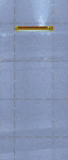 |
Vertical Moving Platform | 1x5; 2x6; 3x7 | Drop through platform that moves slowly up and down. | |
| Ice Block | 1x1; 2x1; 3x1 | Slippery block with no ledges. | ||
| Drop Block | 1x3; 2x4; 3x5 | Block that moves downwards when stood on for a certain period of time. | ||
| Spikes | 1x2; 2x2; 3x2 | Causes 15% damage with set knockback when a character lands on it. | ||
| Ladder | 1x1 | A climbable ladder with only one size. | ||
| Spring | 1x2; 2x2; 3x2 | A spring that bounces characters upwards. Green or orange (green goes higher). | ||
 |
Conveyor belt | 2x2; 3x2; 4x2 | Moving conveyor belt that moves all things in one direction. | |
 |
Rotating Platform | 4x5; 5x6; 6x7 | Spins four platforms in a Ferris Wheel motion. |
Backgrounds
- StageBuilder-BG1-SSBB.jpg
Mountain scenery
- StageBuilder-BG2-SSBB.jpg
Ruin scenery
- StageBuilder-BG3-SSBB.jpg
Chamber scenery
Unlockable Parts
There are also certain parts and features that can be unlocked to use in the Stage Builder.
- Edit Parts A: Play 10 times or more on created stages.
- Unlocks a new piece for every setting, as well as the spring.
- Edit Parts B: Create 5 or more stages in Stage Builder (not including the 3 sample stages).
- Unlocks a new piece for every setting, as well as the conveyor belt.
- Edit Parts C: Create 15 or more stages in Stage Builder (not including the 3 sample stages).
- Unlocks a new piece for every setting, as well as the rotating platform.
Use in modding
Because of how Stage Builder loads custom data, a common method to hacking the Wii console involves exploiting this loading mechanism. Referred to as the Smash Stack, forcing Stage Builder to load a file that is too large can allow for a user to load custom data; this method of hacking is common in order to add the Homebrew Channel to the Wii, and it is also the main method of loading gameplay mods.
In Super Smash Bros. for Wii U

In Super Smash Bros. for Wii U, the Stage Builder was changed immensely. Players now have much more freedom when creating stages, with the ability to draw platforms of any shape using the Wii U's GamePad. An option is given to either make the platform grabbable by players or not. However, there are much less stage parts than Brawl, being limited to cannons, springs, moving platforms and magma. Jump-through platforms can be made by making a line, and tapping it. All objects' and platforms' locations snap to an invisible fine grid. A visible grid can be displayed by pressing the X button for easier alignment when placing or drawing. The visible grid has a "resolution" measured in units, while the invisible grid allows accuracy to one-fifth of a unit. The grid also shows where in-game boundaries will be, with a green border showing where the camera boundaries are, and a red border for the blast lines. Walk-off stages can be created because of their placement.
Custom Stages are not available in 8-Player Smash.
When testing a stage, pausing and pressing ZL or ZR on the GamePad will allow players to select their character, an opponent character (including a second player), and customized controls and names, with the exception of Mii Fighters.
The ability of downloading and sharing stages online became available as of update 1.0.6.
Because of how sophisticated the new stage builder is, some tournaments have considered using custom stages created in Super Smash Bros. for Wii U.
Five new backgrounds share two textures that can be given to drawn platforms, whilst they have three unique textures of their own.
| A cloudy sky, similar to the backgrounds of Battlefield and Temple. Floating pillars appear in the background. | A rocky mountain area. A volcano is in the background and its lava flows all over the rock. | A view of an ocean. Rocky structures appear in the water. | An area in outer space. A giant space craft appears in the background. | A modern city-like structure made of rounded shapes. The Super Smash Bros. logo acts as the sun. |
| Crate Type: Normal | Crate Type: Normal | Crate Type: Normal | Crate Type: Futuristic | Crate Type: Presents |
There are four types of special features that can be inserted.
| Image | Name | Information |
|---|---|---|
| Spring (small) | Works just like the spring in the predecessor. Bounces players 17 units from spring's base. 2.2 units wide, 2.2 units tall. | |
| Spring (large) | A larger spring that bounces players higher. Bounces players 32 units from spring's base. 5 units wide, 3.2 units tall. | |
| Cannon (weak) | Similar to Barrel Cannons. When facing upward, launches players 25 units from bottom of cannon. Can be aimed in any direction. Launched players deal 4% upon contact. 5 units tall, 5 units wide, but may freely overlap platforms. A guide ring 7.6 units in diameter aids in placement and aiming. | |
| Cannon (strong) | A larger cannon that shoots players further. When facing upward, launches players 43 units from bottom of cannon. Launched players deal 8% upon contact. 3.8 units tall, 3.8 units wide, but may freely overlap platforms. A guide ring 7.6 units in diameter aids in placement and aiming. | |
| Moving Platform (small) | Slowly moves from one point to the other, with an unlimited path. 6 units wide. Moves 3 units/second. May overlap any object or platform, but endpoint must be at least 2 units away from start. | |
| Moving Platform (large) | Over three times longer than the small one. 20 units wide. Moves 2.25 units/second (will move 9 units in 4 seconds). May overlap any object or platform, but endpoint must be at least 2 units away from start. | |
| Magma (thin) | Painted over platforms, and damages 10% to players. Oddly, it can cause more weight depending on how much was drawn, no matter how much is used in the final result. Unlike Danger Zones, it doesn't instantly KO a fighter if they have over 100% Damage. 1.2 units thick. | |
| Magma (thick) | Works just like the thin one, but 2 units thick. |
| Shared Textures | ||
|---|---|---|
| Cloudy Textures | ||
| Volcanic Textures | ||
| Ocean Textures | ||
| Space Textures | ||
| City Textures | ||
Trivia
- The futuristic chamber background image of Super Smash Bros. Brawl is similar to the background in the Subspace Emissary's Research Facility II where players fight the two False Samuses or when Samus first encounters Ridley. Similarly, the ruins background image can be seen in the distance behind part of The Ruins.
- In Brawl, if the player tests a stage, self-destructs, return to the Stage Builder menu before Mario respawns and quickly tests it again, Mario will spawn on-stage briefly and then disappear with the camera scrolling to where he self-destructed then reappear on a revival platform.
- There are two glitches associated with the Drop Block in Brawl: The Flop Block and the Teleport glitch.
- Prior to version 1.1.3 of Super Smash Bros. for Wii U, a regular Final Destination-like stage without any platforms filled with magma below (in a way that the magma seemingly covers the whole stage but doesn't hurt characters walking along the main ground) will cause all CPUs to indefinitely stand on place doing absolutely nothing, even at level 9, without even defending against attacks or recovering. This also works against amiibo. [1]
- Unlike in Suzaku Castle, if the original Ryu Stage Type A or Ken Stage Type A songs from the Street Fighter series are selected, the music will not change regardless of the match's present situation.
- In Super Smash Bros. for Wii U's Stage Builder, if start and select are pressed during testing (which will pause the game then go back to the Stage Builder menu if done correctly), nothing but the background music will be heard until the game is paused again.
See also
External links
| Super Smash Bros. Brawl menu items | |
|---|---|
| Group | Brawl (Time · Stock · Coin Battle · Team Battle) · Rules · Special Brawl · Rotation · Tourney · Names |
| Solo | Classic · All-Star · Adventure Mode: The Subspace Emissary · Events · Stadium (Target Smash!! · Home-Run Contest · Multi-Man Brawl · Boss Battles) · Training |
| Wi-Fi | Spectator Mode · With Anyone · With Friends |
| Vault | Trophies & Stickers (Trophy Gallery · Trophy Hoard · Coin Launcher · Sticker Album · Sticker Center) · Stage Builder · Album · Challenges · Replays · Masterpieces · Chronicle |
| Options | Screen · Deflicker · Rumble · Controls · Sound · My Music · Erase Data |
| Data | Movies · Records (Group Records · Brawl Records · Notices) · Sound Test |
| Super Smash Bros. for Wii U menu items | |
|---|---|
| Smash | Smash (Time · Stock · Coin Battle · Team Battle) · 8-Player Smash · Special Smash · Rules · Controls |
| Games & More | Classic · All-Star · Stadium (Target Blast · Home-Run Contest · Multi-Man Smash) · Training · Events · Special Orders (Master Orders · Crazy Orders) · Custom · Stage Builder · amiibo · Vault (Trophies · Trophy Rush · Album · Replays · Movies · Sounds · Records · Tips · Masterpieces) · Options (Controls · Sound · My Music · Internet Options) |
| Online | Spectator Mode · With Anyone (For Fun · For Glory) · With Friends · Online Events (Tourney · Conquest) · Share |
| Other | Challenge · Smash Tour · 3DS |